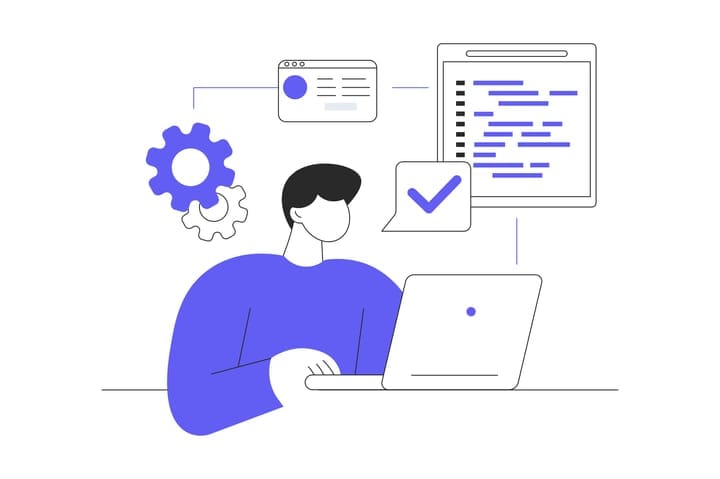Barcode Scanner. To Use or Not to Use...

Inventory management solutions utilize an array of tools and features for users to seamlessly integrate into their own systems. Since 1973, one piece of tech that everyone has most likely seen and possibly used is the barcode scanner. With the technology being decades old, scanning barcodes has become much easier to use and can be implement in a variety of arenas. Ever since the technology was paired with vertical-striped labels, management of inventory has become more efficient by just labeling products and scanning for transactions.
For inventory management, barcode scanning provides businesses a method to easily track, record, and update all product data quickly and accurately.
In order to be objective in this post, we will list both benefits and disadvantages when using Barcode scanners.
Benefits of using a barcode scanner

• Scan regardless of the environment
Whether the storage area has too much light or too dark, scanners can be used in pretty much any condition as long as there is a visible barcode to scan.
• Simple implementation
Most barcode scanners operate with only a simple driver and minimal programming so installing the device should be easy. Having expertise with a barcode scanner is not really needed as well since using the device is quite intuitive.
• Eliminates Human Error
Incorrect data entry and misinterpretations are often made when handling inventory by paper and pencil. Unless the database input was also previously entered incorrectly, pointing and scanning barcodes will record and update the exact details while removing the human error factor.
• Real-time inventory updates
Tethered to a data entry point (terminal, computer, POS, etc.), scanners help the logistics team keep track of warehouse items by scanning incoming and outgoing products easily, recording stock in or stock out activities, update current information, and assist in providing historical data.
• Time Efficiency
Instead of having to record everything by hand, barcode scanners provide the option of automatically logging all information into a database. Transactions when buying or selling also benefit with faster processing times.
• Cost Savings
In relation to everything stated above, a business can save on costs related to supplies, inputs errors, employee wages if extra people are necessary, and other unnecessary resources when switching to a barcode scanner.
Disadvantages of using a barcode scanner
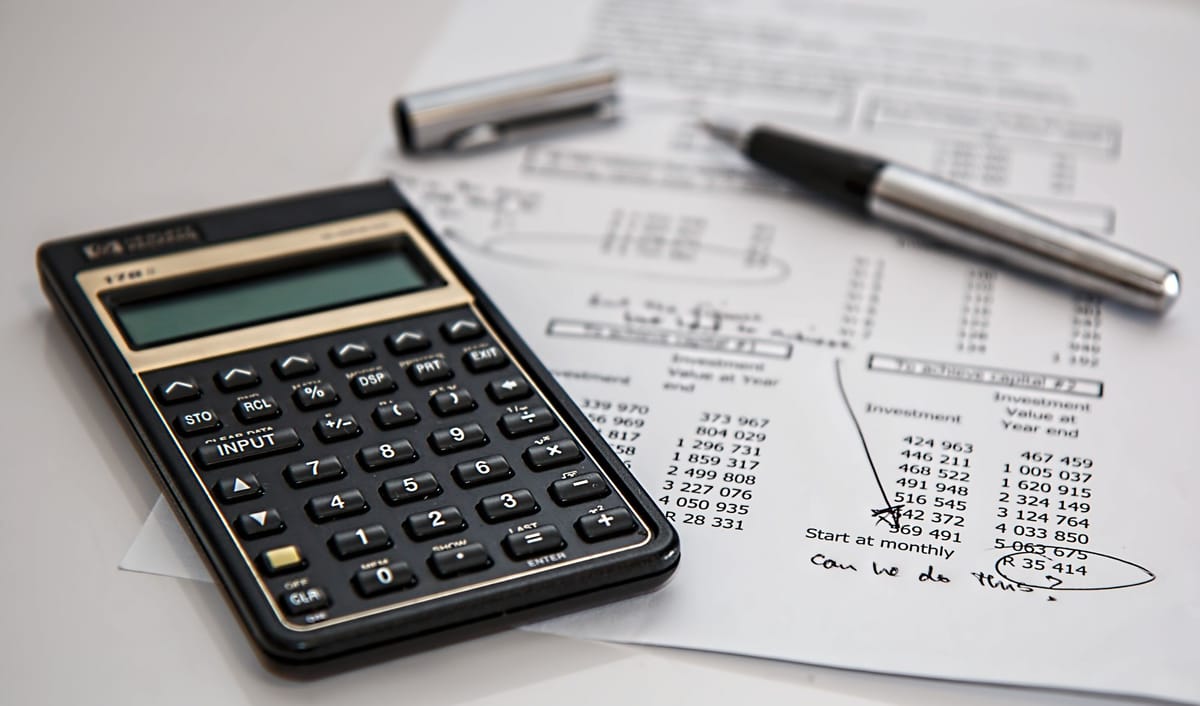
• Cost
Depending on the scope of work, the initial cost for barcode scanners can be quite expensive. Like many business assets, barcode scanners are subjected to wear and tear and occasional accidental damages. Replacements or repairs will also cost the business if not maintained properly.
• Adoption
Many businesses set in their ways will have a difficult time in adapting to new technology into their operations. The proverb "if it ain't broke, don't fix it," applies here where businesses that have functioned many years with manual inventory systems, will see barcodes as an unnecessary feature and would most likely leave the scanner to collect dust. Until management is able to adjust thoughts on the new processes, employees will be less inclined to adopt barcode scanners over their proven method.
• Security Risk
Not commonly thought of as a tool for hackers, malicious barcodes printed and stuck on top of legitimate barcodes can expose the operating systems that is attached to the barcode scanner to potential threats of information security. Since many barcode scanners do not have hardware security integrated, fake barcodes can allow malicious hackers to gain access of databases and personal information if left unsecured.
• Dependent
Barcode scanners are dependent on barcoded items. Without barcodes to scan, scanners would be useless in retrieving data. However, business may have various products that naturally do not have barcodes (i.e. fruits and vegetables) so manually entry would be needed. Also barcodes that are exposed to outside elements can also become damaged and unreadable and would rely on employees to manually input the product ID. Within the database that the barcode scanner is attached to, products are limited to the information that is listed.
• No Read or Write Functions
Related to the dependences disadvantage, barcodes need to have a terminal in order update information. Outside of adding and subtracting quantities, if other information is needed to input into the database, barcodes would need to depend on a computer or mobile to adjust the details. For example, information on manufacture and expiration dates will need to be inputted manually as that is not information privy to barcodes itself.
Conclusion
Although barcode scanners have been around for a long time, there are still ups and downs when considering utilization. If the company is willing to afford the risks, implementing a barcode system in any industries would give a positive benefit towards managing inventory properly. Especially for businesses with large quantities of products, barcode scanners are a necessity. However, even with the disadvantages involved, there are a variety of solutions to overcome the discrepancies.

Various inventory management software integrate easily with barcode scanners. If you are feeling less inclined to invest in a barcode scanner, there are other options! Only a handful of applications can use the desktop and mobile platforms simultaneously along with an integrated camera function for barcoding and barcode creation. With many applications out there, the particular one that does it all is BoxHero. With a reliable, easy-to-uses platform, BoxHero allows users to create their own barcodes and scan them via the camera function. Additionally, BoxHero can connect to a barcode scanner and use both device and mobile simultaneously.
Let BoxHero guide you to the easy route for Inventory Management!
With tools like:
- 📜 Categorize items to easily sort and group based on characteristics.
- ✔ Check reordering status from the 'Analysis' menu.
- 🔎Identify products with 'Low Stock' status and plan reorders
- ║▌Generate, scan, and print Barcodes all in one system.
- 🧾 Easily create Purchase Orders, invoice statements, and sales analysis.
- ☁ BoxHero is a cloud-based inventory management system that allows you to create and share transactions with your team anytime, anywhere.
Find out why BoxHero is the simplest Inventory Management app!