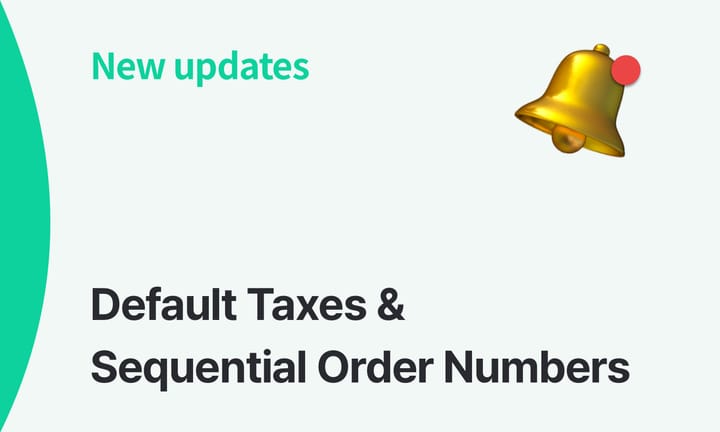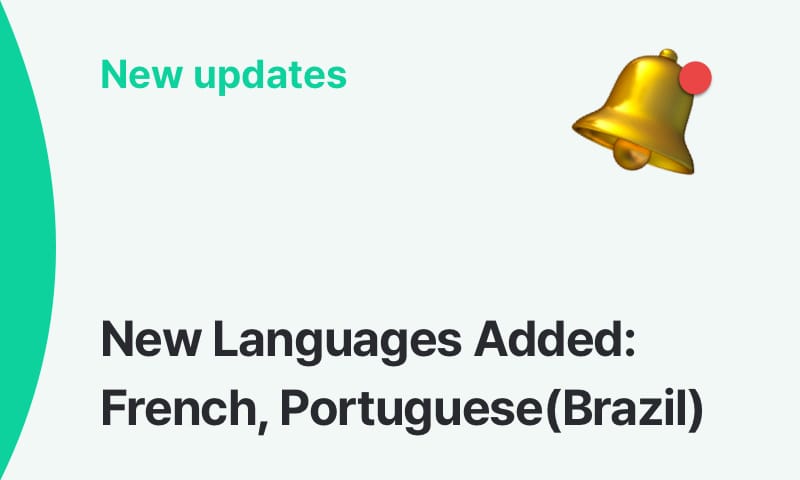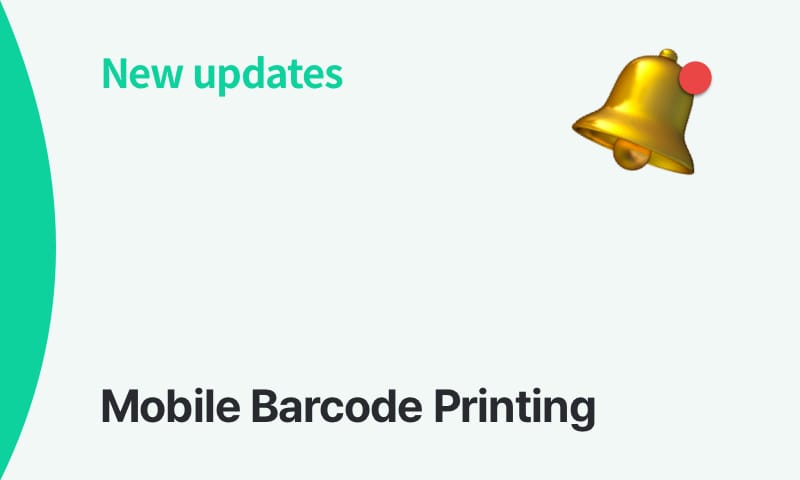New: Improved Barcode Scanning for GS1 Labels
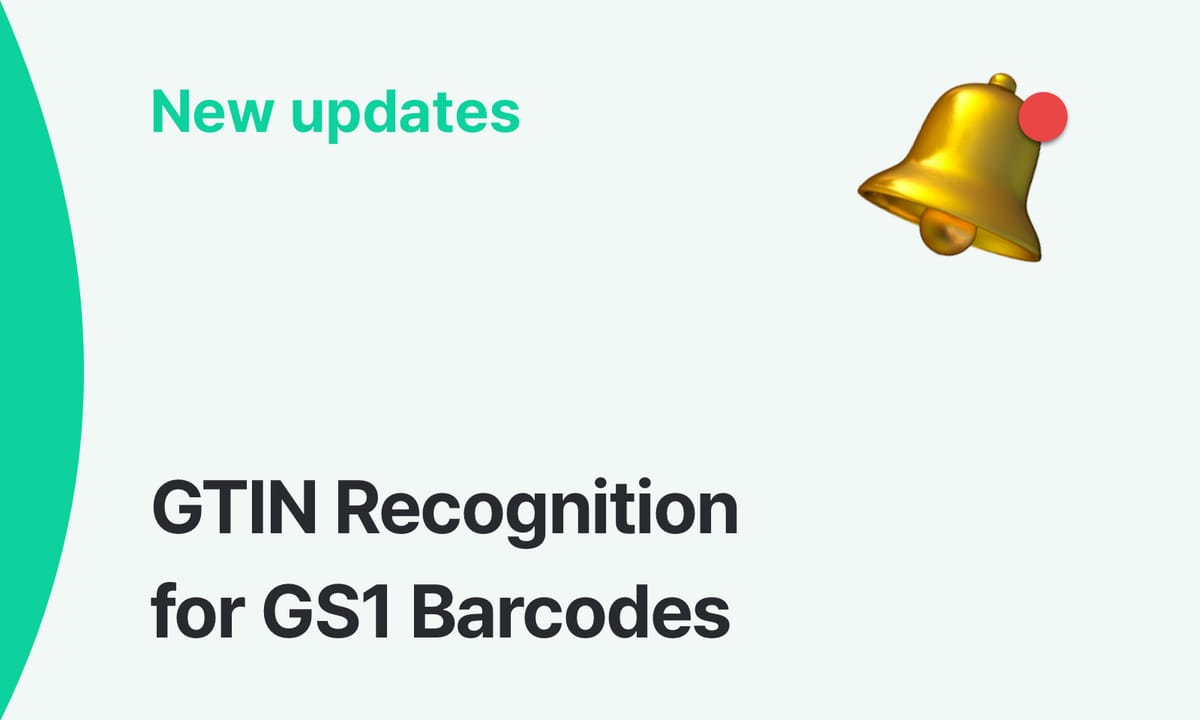
Barcode scanning just got smarter at BoxHero!
Barcodes are more than just product codes—they often contain additional details like manufacturing dates, expiration dates, or serial numbers. This can make scanning the same product consistently difficult, especially if the barcode changes each time a product is received.
With our latest update, BoxHero automatically extracts and recognizes only the product code, even if the barcode contains extra information. Once a barcode is registered, it will always be recognized as the same product, regardless of when or how it’s received.
What This Means
If you're in an industry that use GS1 barcodes, such as pharmaceuticals or medical devices, you’ll find this update especially useful.
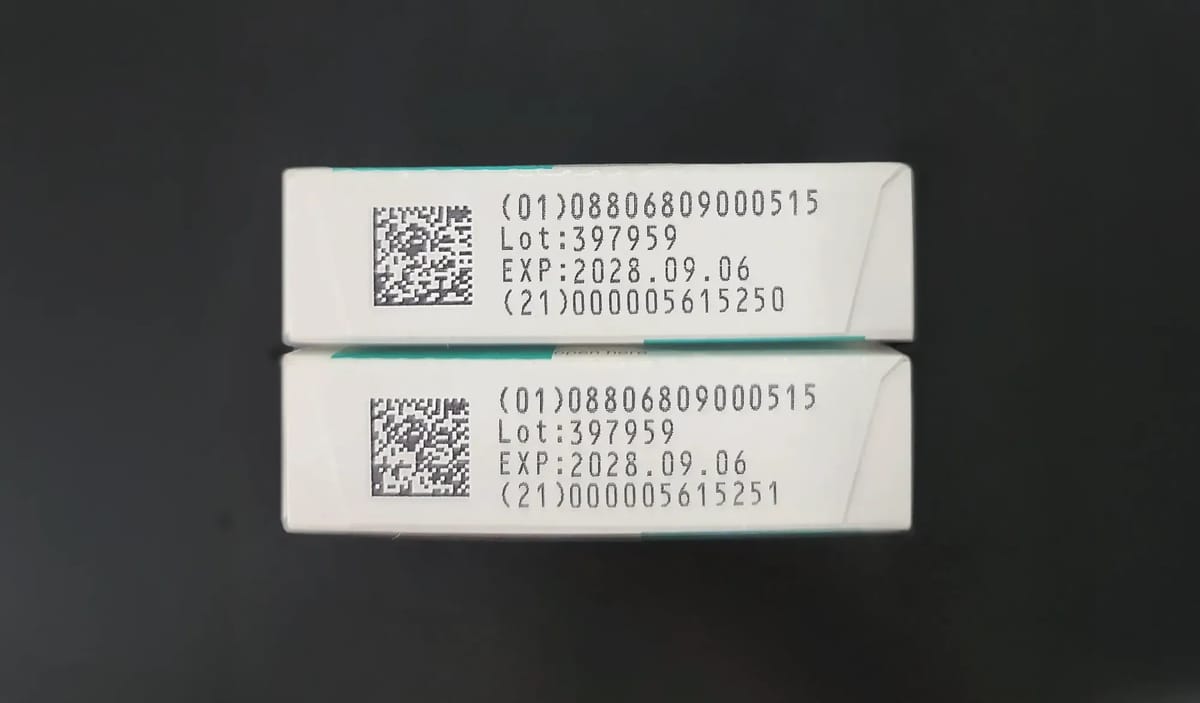
GS1 barcodes can store a variety of data in a single scan, with the GTIN (Global Trade Item Number) being the key product identifier.
BoxHero now automatically recognizes the GTIN when scanning GS1 barcodes, so you can easily manage items that follow global barcode standards. Even if the barcode contains extra information like expiration dates or serial numbers, your scans will remain quick and accurate.
How to Enable GTIN Scanning
To start using this function, simply enable GTIN scanning in your settings:
Mobile App
Go to Settings > Gear icon (⚙️) > Turn on GS1 GTIN Scan
Desktop (Web/PC)
Go to Settings > Team > Barcode Scan > Enable GS1 GTIN Scan
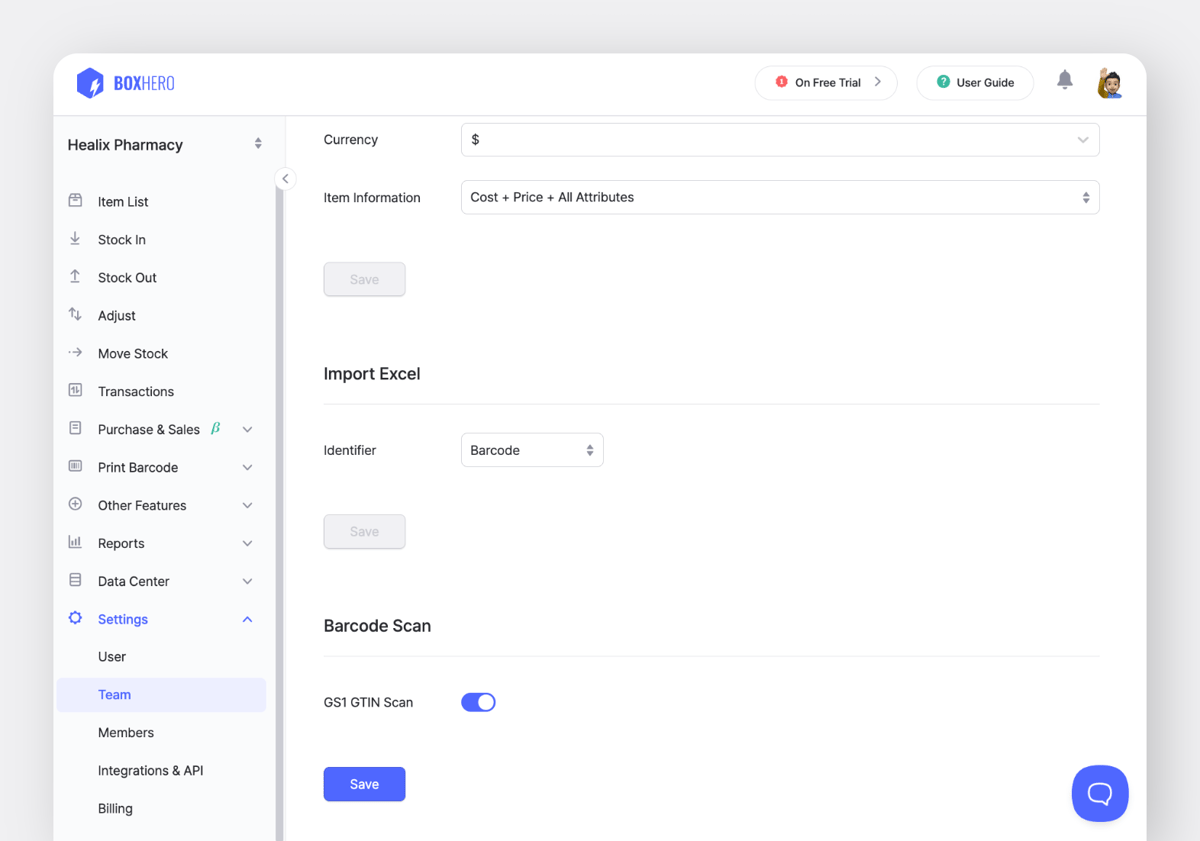
We’re always working to improve your experience with BoxHero. If you have any questions or need assistance with this update, our support team is here to help!
Thank you for choosing BoxHero to streamline your inventory management. 📦