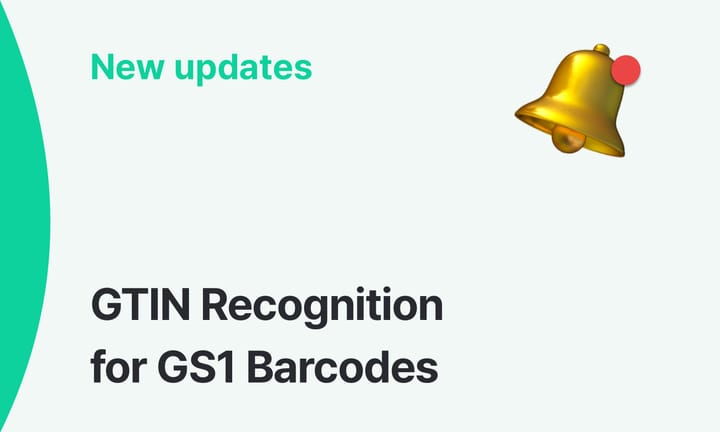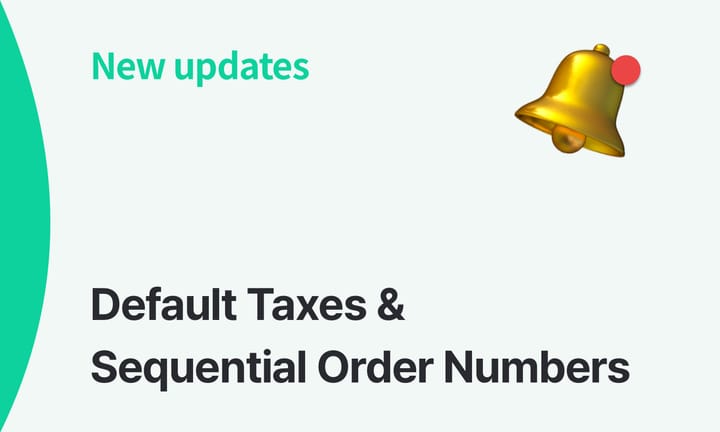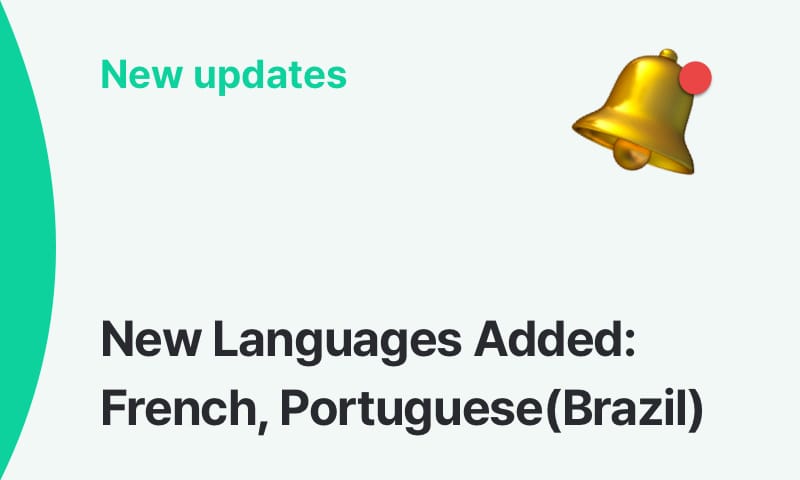Edit Columns on Purchases and Sales
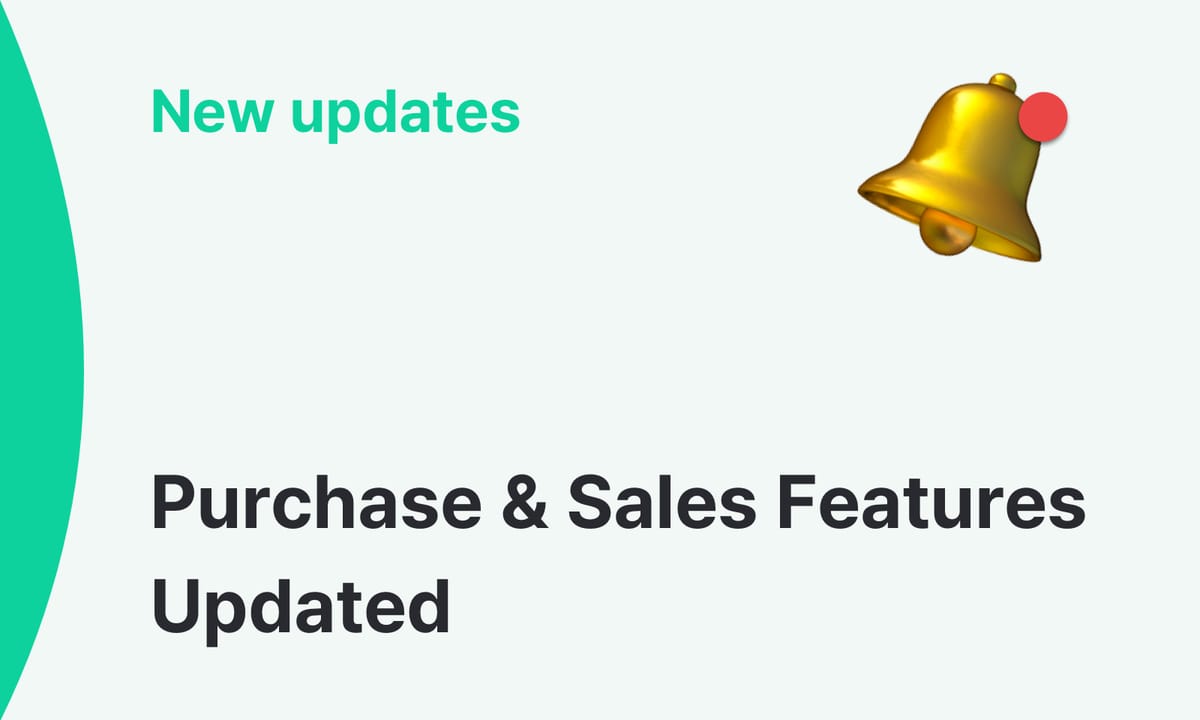
Dear BoxHero users,
The BoxHero Team has made improvements to the Purchases & Sales menu so that you can now select which details are to be shown on your screen.
Please use the [Edit columns] button on the top right corner of your Purchases and Sales list to select and de-select the invoice details and adjust the order of your columns.
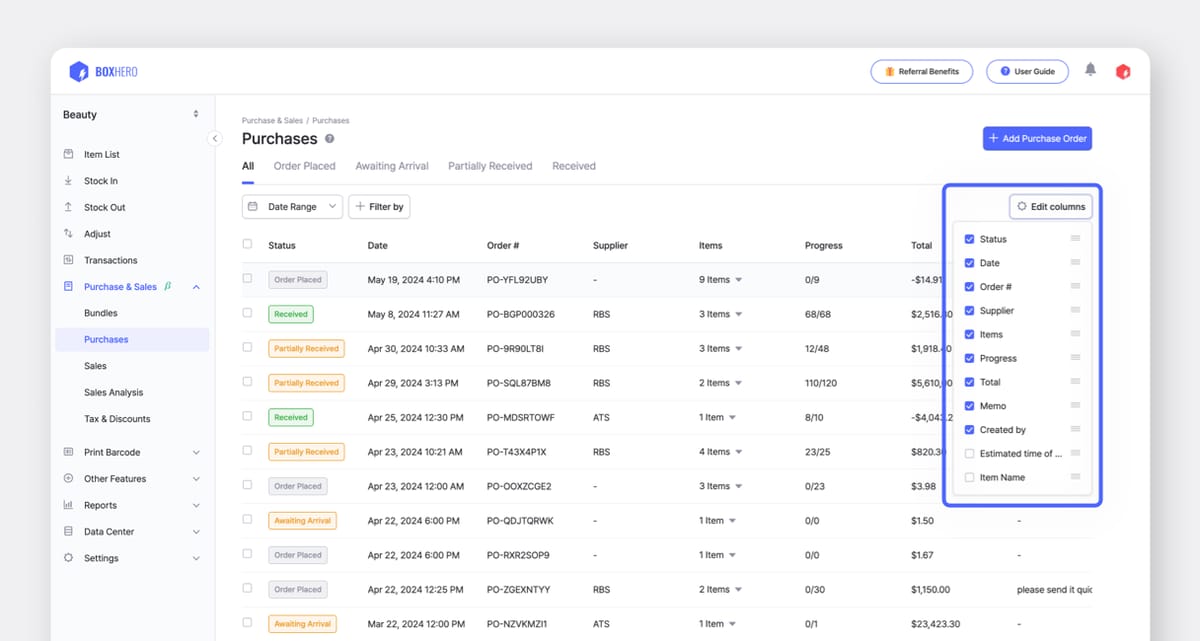
If you need to check the Estimated Time of Arrival / Departure or the name of the first item in the list, you can do so by selecting it in the column settings.
For more details on the Purchase & Sales feature, please refer to BoxHero's User Guide. Please contact our Customer Support Team if you have any questions or comments about the new update.
Thank you.