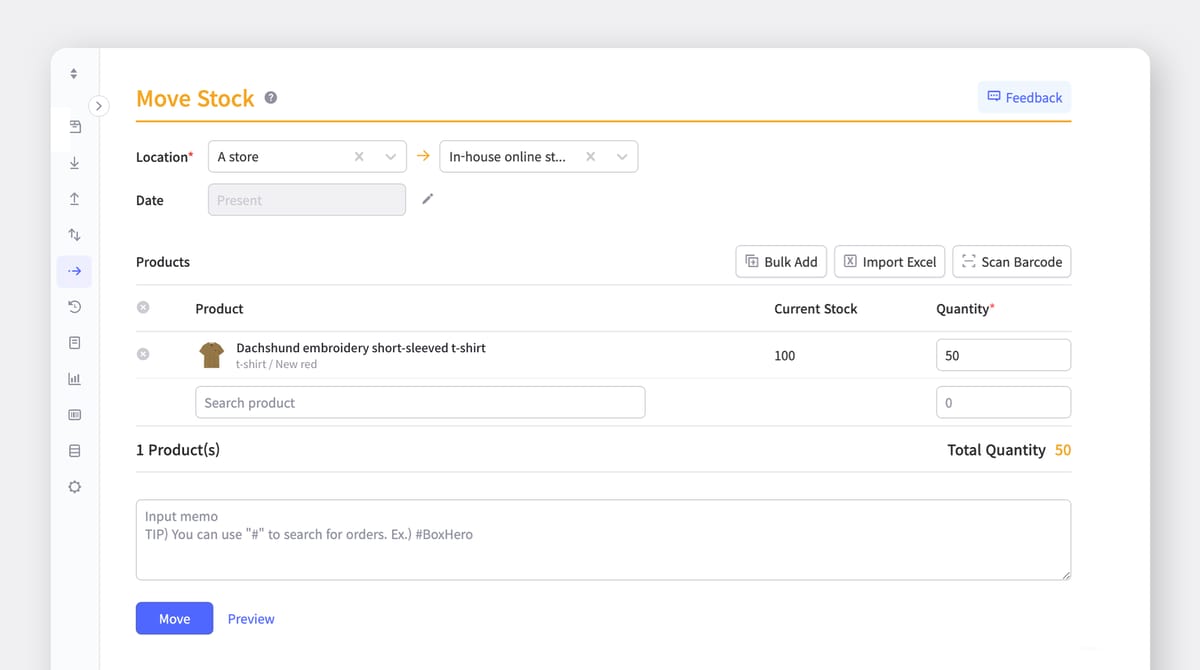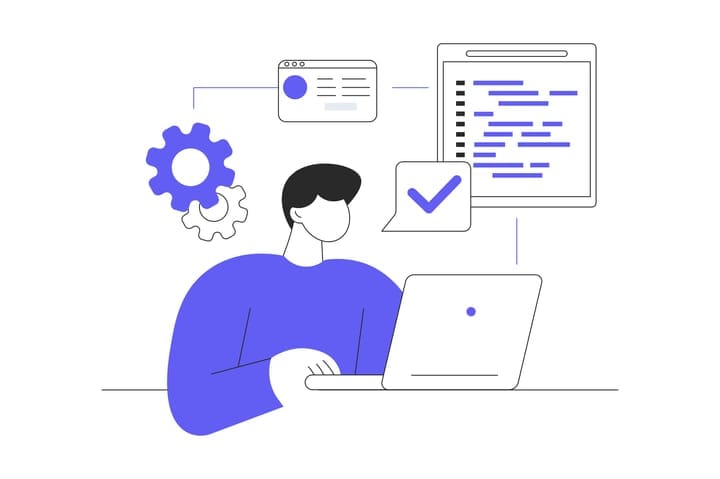Real-Time Inventory Management for Omni-Channel Distribution

As a business owner or inventory management professional, you may have encountered the term "Omni-Channel strategy" or "Omni-Channel distribution." This strategy is widely adopted by retail companies to meet consumer expectations for seamless and convenient shopping experiences. Effective real-time inventory management is essential for successful Omni-Channel distribution. Let's explore how to improve inventory visibility and enhance the performance of your Omni-Channel strategy with BoxHero.
Omni-Channel: Diversification of Customer-Centric Distribution Paths
Omni-Channel is a term derived from the Latin word "Omni," meaning everything, and the English word "channel," which refers to distribution paths. It signifies the use of various distribution paths, such as online and offline, in the retail industry to provide a seamless customer experience and achieve high levels of customer satisfaction. Essentially, the Omni-Channel strategy utilizes diverse distribution paths to enhance customer experience.

Let's take a closer look at the concept of Omni-Channel through an example. Consumer B wants to purchase clothes from brand “A”. B visits an offline store near their home to try on some clothes. While in the store, consumer B signs up for a membership to brand A’s online store using a QR code on a pamphlet located in the store. After returning home, B browses brand A’s online store and receives an email notification about a discount on their wish-listed item. B applies the discount and purchases the clothes online, then picks them up in-store.
Similar to that of Brand A, the omnichannel approach capitalizes on the benefits of online and brick-and-mortar shopping to deliver a cohesive shopping experience to customers. Employing this approach enables brands to connect with consumers across different touchpoints, establishing positive customer relationships. The goal is to enhance the shopping experience at every point of contact with customers by seamlessly connecting online and offline channels. As a result, customers can choose the channel they prefer from the numerous touchpoints with the brand and purchase items at their convenience.
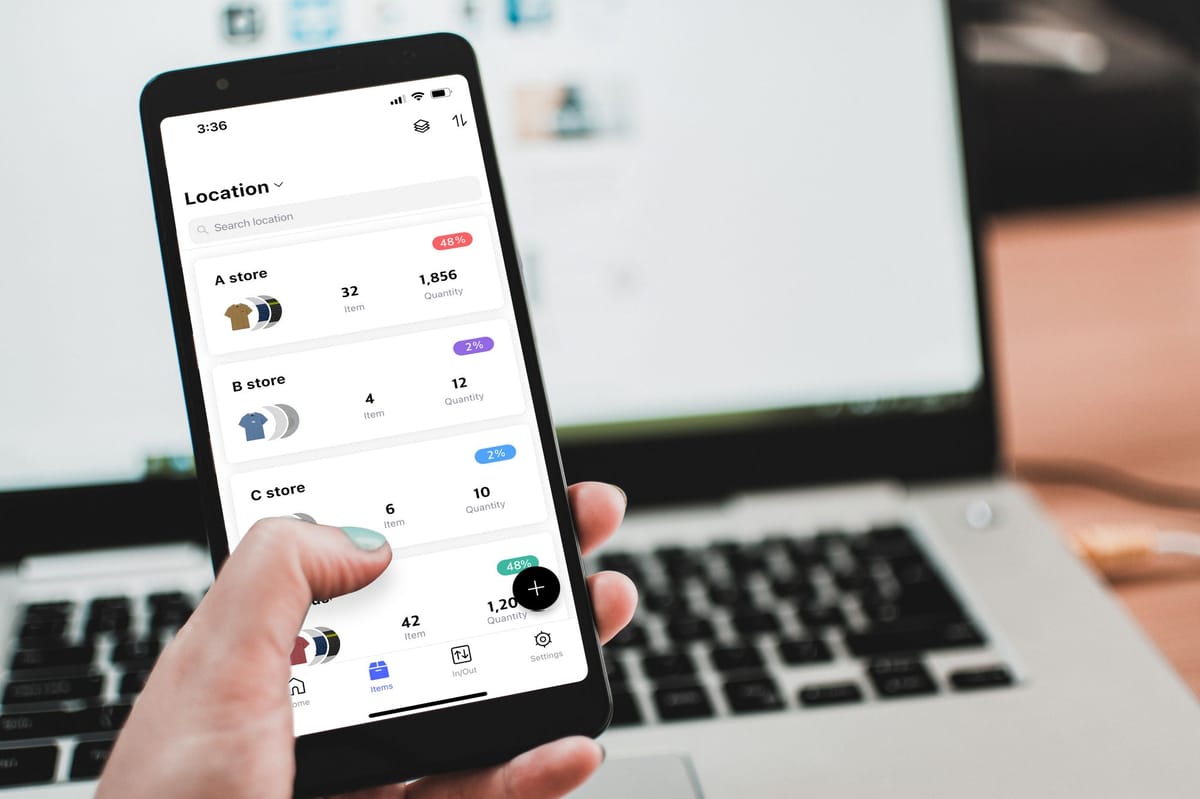
What is the difference between Omni-Channel and multi-channel strategies? Although both strategies aim to secure multiple distribution channels, there are nuances to consider based on the specific goals of channel diversification. When a brand adopts multiple channels to enhance its own business performance and brand equity, it is known as a multi-channel strategy. On the other hand, if the brand utilizes multiple channels to improve the overall shopping experience for customers, it is considered an Omni-Channel strategy.
Overcoming Difficulties of Implementing Omni-Channel Distribution Strategy
Simply using both online and offline distribution channels does not guarantee the success of an Omni-Channel strategy. In fact, many companies are struggling with inventory issues when implementing Omni-Channel distribution. Here is a story from Mr. C, who runs a clothing retail business:
"Our organization operates three physical stores located in close proximity to university campuses and an online shopping platform. Given that a significant number of our customers engage in both in-store and online purchases, we are focused on seamlessly integrating and managing these channels. To expand our customer base, we recently established an additional store in a department store and another on an online marketplace.
However, with dispersed distribution channels, inventory management is not easy. There are instances where we do not know that there is inventory available in our offline stores and end up marking it as sold-out on our online channels, or where we have disposed of all our inventory through online sales, but our offline store staff are unaware of these events and miss potential sales."

Retail organizations that adopt Omni-Channel distribution strategies often encounter unanticipated inventory challenges. If orders placed through multiple distribution channels are not updated in real-time, inventory discrepancies can occur, resulting in scenarios such as the one experienced by Mr. C. For example, products that are in stock may not be shipped, or orders may be received even when stock is depleted.
Situations like these can ruin the customer experience that Omni-Channel was intended to improve and even break the customer's trust. If not handled properly, rapid increases in order volumes can ironically lead to a decrease in sales.
Thus, a real-time inventory management system that can check the inventory status for each channel is essential to successfully execute Omni-Channel distribution.
Utilizing BoxHero’s Location Mode Function
Location Mode is one of the inventory management modes of BoxHero that supports Omni-Channel distribution. It provides real-time inventory status and allows for an intuitive understanding of inventory scattered across multiple locations. With just a barcode scan, users can easily and quickly retrieve information on the products and the quantities of each location. How can Location Mode be leveraged for Omni-Channel distribution?
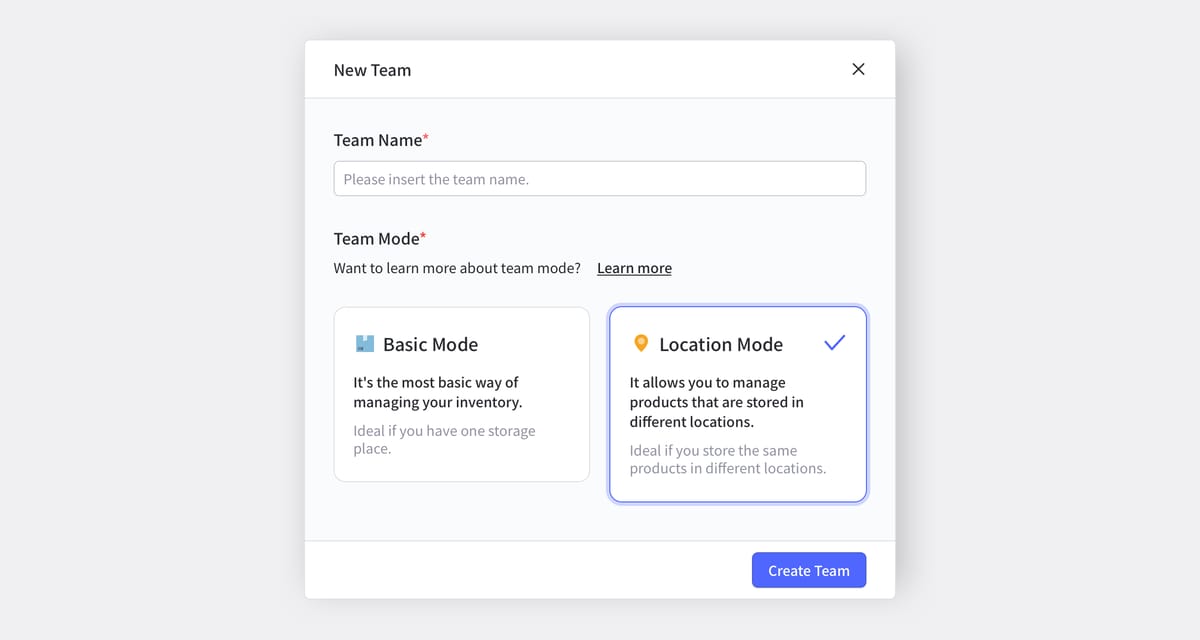
This involves dividing and storing inventory into individual locations for each distribution channel. For example, if Mr. C sells goods through a total of five channels, including three offline stores, an online store, a company store, and an open marketplace, he can set the specific locations as A store, B store, C store, In-house online store, and Open Marketplace. Both administrators and members can conveniently view real-time inventory status by the channel from anywhere at any time.
By adding location characteristics to product information, inventory can be easily moved according to the inventory levels of each channel, and inventory can be allocated among the online channels. Even if the same product is stored in the same place, 300 inventory can be designated to the In-house online store location and 100 inventory to the Open Marketplace location. This way, inventory can be managed independently by channel without using multiple warehouses.
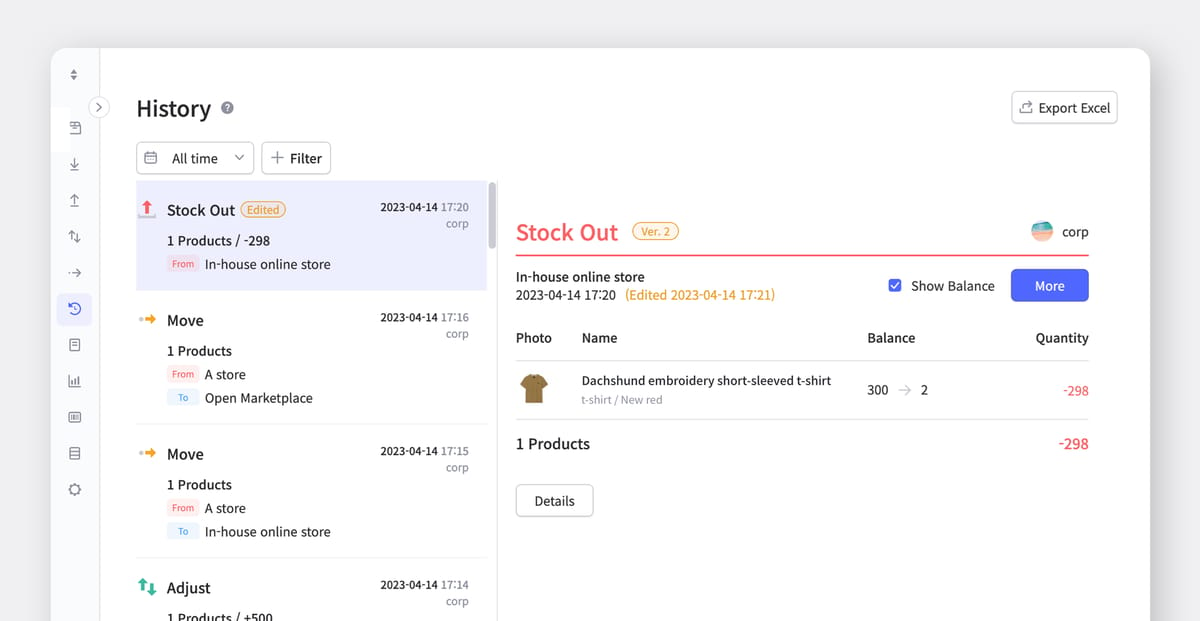
By managing inventory at each location across both online and offline channels, it is possible to prevent stockouts or overstocking, which may result in unnecessary inventory expenses. For example, if the inventory in the In-house online store is low, the inventory can be moved from the relatively well-stocked A store. If the inventory at the Open Marketplace has adequate safety stock level, it can be moved to the B store for disposal through discount events. All inventory changes are reflected in the system in real time and can be viewed at any time on the web, PC, or mobile app.
Move menu and select the current and new locations from the dropdown list and specify the product whose location you want to change by scanning the barcode or searching manually.