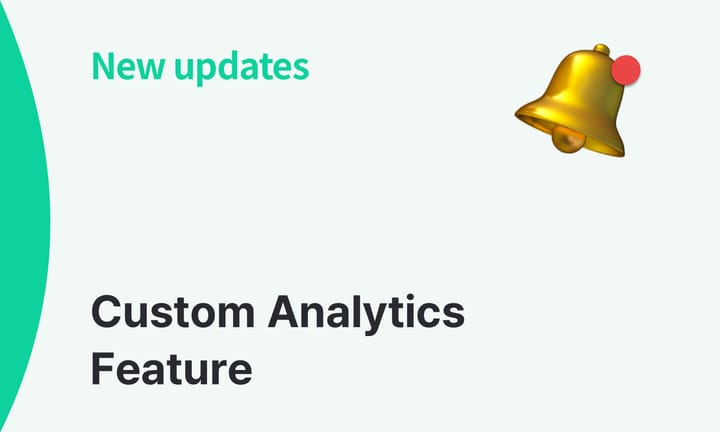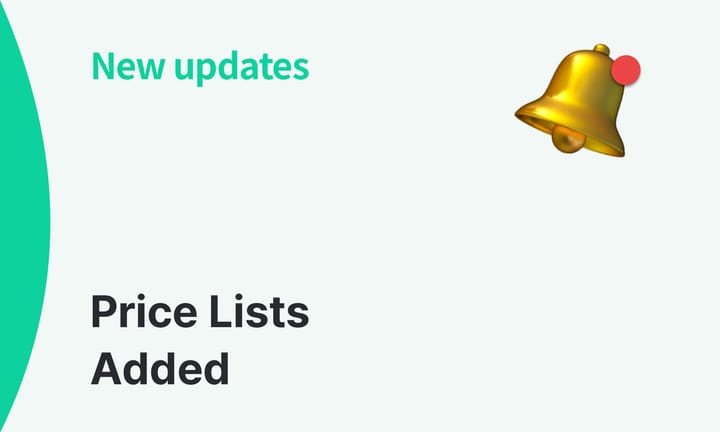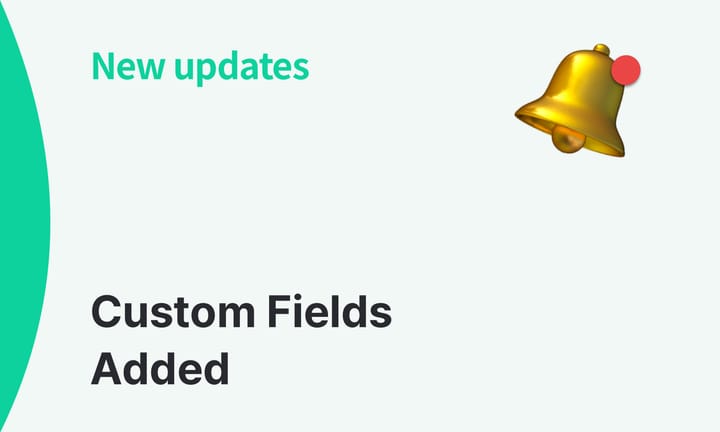Improvement of History Filter Feature
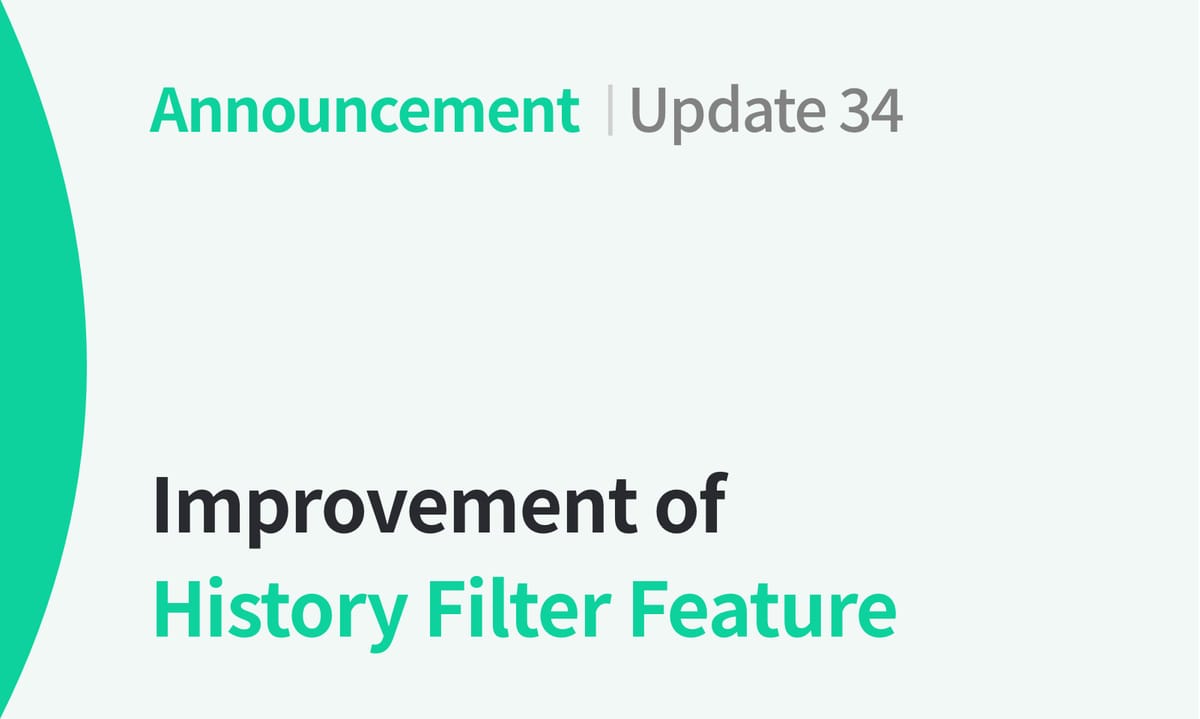
📢 You can select duplicate values for each filter in History.
Hello!
This is Hailey from BoxHero.
In the previous History menu, you could only select one filter value for the member, type, and partner. You can choose each filter value in duplicate through this update to see the desired transaction easily.
Check out the History menu to find transactions more quickly and conveniently with the new filter!
Please check the image below to learn more.
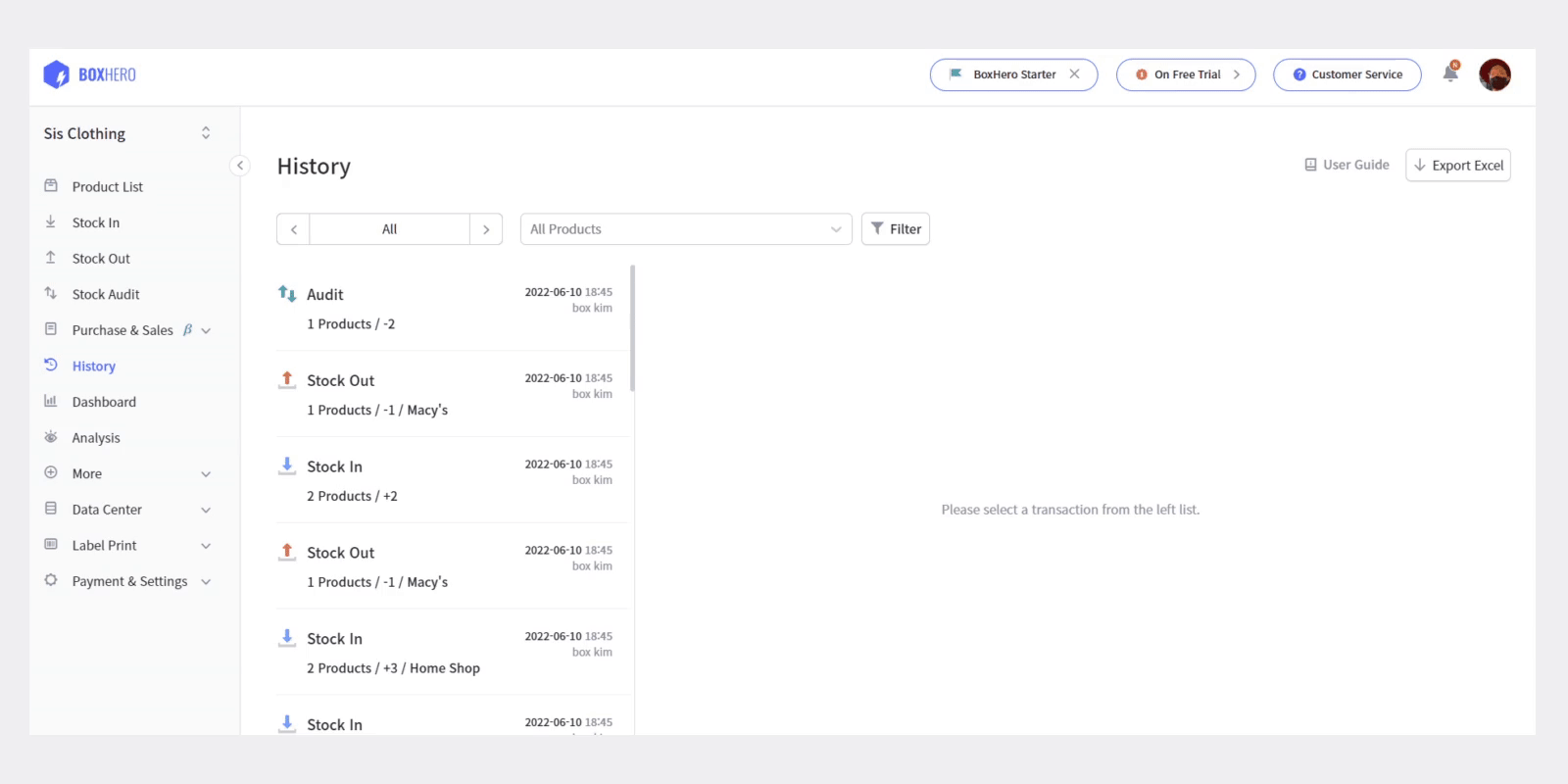
- Click the
Filterbutton next to the search bar - Select the added filter to select duplicate filter values
You can download the filtered transactions through the Export Excel button in the upper right corner.
For easy and convenient inventory management, BoxHero is constantly updating.
If you have any questions while using BoxHero, please feel free to contact the customer center. Thank you 🙏
- Email: support@boxhero.io