Mastering IT Asset Management: Strategies for Enhancing Efficiency and Compliance

As your company grows, the number of IT assets in your business grows in parallel. After all, computers and ancillary equipment are necessary components of modern day businesses, as well as POS (Point-of-Sales) systems, tablet computers, and other IT equipment depending on your business’s needs. The IT assets themselves are not the only factor you have to consider when managing your business; you also need to consider their lifecycle, maintenance, software licenses assigned to each equipment, who they are assigned to, and where they are located.
In this article, we delve into the intricacies of IT asset management (ITAM) in corporate settings, exploring best practices, challenges, and solutions.
Understanding IT Asset Management
IT assets encompass hardware (such as computers, servers, and networking devices), software (licenses, applications, and subscriptions), and digital data (customer information, intellectual property, and sensitive data). Effective ITAM enables organizations to:
- Optimize Resource Allocation: By gaining visibility into IT assets, organizations can allocate resources more effectively, ensuring that investments align with business objectives and avoiding unnecessary expenditures.
- Enhance Security and Compliance: Proper management of IT assets helps mitigate security risks and ensures compliance with industry regulations and internal policies. This includes tracking software licenses, managing access controls, and safeguarding sensitive data.
- Improve Operational Efficiency: Streamlining IT asset management processes enhances operational efficiency by reducing downtime, optimizing inventory levels, and facilitating proactive maintenance and upgrades.
Key Challenges of IT Asset Management
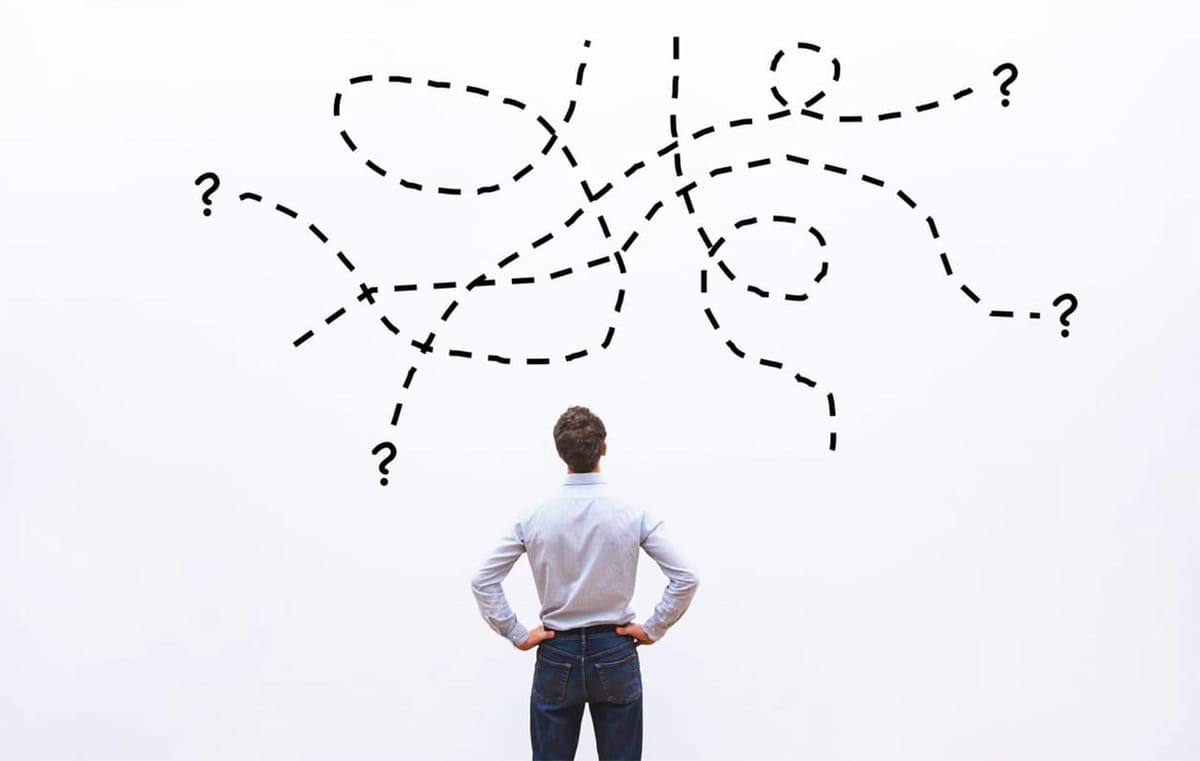
One of the most important aspects to consider for ITAM is its financial implications. Many businesses have trouble managing the IT assets servicing the end users but they also have trouble understanding how they affect their bottom line due to accounting treatments on IT assets.
IT assets are typically depreciated over 36 months through its useful life and thus can be expensed over that period. The depreciation should start when the company starts using the asset, not when it was acquired. For example, Microsoft might purchase 300 laptops for its employees at the end of the calendar year but actually start deploying them for use in the following year. In this case, the depreciation should start beginning next year when it will be deployed for use. However, many businesses fail to distinguish between the acquired date of the IT assets and the usage start date which may lead to incorrect balance sheets and income statements. In order to prevent this, it is important for businesses to individually track their assets’ purchase date and usage start date to properly account for the remaining value of those assets.
In addition to hardware, software licenses installed on those hardware are assets that should be managed in parallel. Without proper software asset management, companies can over-invest in buying licenses they do not need or fully utilize. Thus, tracking the assigned user, hardware, and the software licenses together is pivotal for efficient operations in ITAM. It’s also important to note that software licenses are also depreciated just like other types of assets, so over-investing in software can lead to expenses sprawling out of control, reducing your business’s overall profitability.
Best Practices in IT Asset Management

To effectively manage IT assets, organizations should adopt a set of best practices:
- Implement a Centralized ITAM System: Centralizing IT asset management in one system can provide a comprehensive view of all assets across the organization. This aids in tracking, monitoring, and managing the lifecycle of each asset efficiently.
- Regular Audits and Updates: Conducting regular audits ensures that the IT asset records remain accurate and current. These audits help identify unused or underused assets, enabling re-allocation or disposal and ensuring that all software licenses are utilized optimally.
- Integrate ITAM with Other Systems: Integration of ITAM tools with other systems such as enterprise resource planning (ERP), human resources (HR), and security information and event management (SIEM) systems can enhance data accuracy and streamline processes.
- Adopt a Proactive Maintenance Strategy: Proactive maintenance helps prevent failures before they occur, reducing downtime and extending the lifespan of IT assets. This approach involves regular updates and patches, routine checks, and replacements of old equipment when their useful life is ending.
- Use Data Analytics for Decision Making: Leveraging data analytics can help organizations make informed decisions about IT asset purchases, usage, and disposal based on trends and usage patterns.
Tips for Effective IT Asset Management

Adopting cloud-based software tailored for ITAM can vastly improve employee experience with regards to asset management and enhance the overall accuracy of the inventory records due to real-time database integration and mobile app support, with features like barcode scanning, recognition, and label printing.
In addition to virtually representing the physical and non-physical IT assets through software within your organization, you can also set a straight-line depreciation schedule for your assets depending on their types and manage the lifecycle of each asset and make data-based decisions for asset management. For example, if an asset is nearing the end of its life and needs a significant repair or maintenance, you can evaluate the cost of the repair versus the asset’s salvage value (typically purchase price minus accumulated depreciation) and make a more economical decision for your organization, like replacing it instead of investing too heavily on repairs. Many ERP (Enterprise Resource Planning) systems support creating depreciation schedules for fixed assets, so that the calculation for depreciation is automatic.
Periodic inventory audits and checkups are also important, as they ensure that the records stay inline with the physical inventory which gives managers the confidence that their data-based decisions will be effective. Inventory audits become easier if the ITAM software of your choice supports a dedicated inventory audit feature like BoxHero does, which allows users to divide up the audit process through separate worksheets. Having accurate inventory records not only gives managers the confidence they need, but also ensures that the organization is compliant with internal or external standards on bookkeeping.


