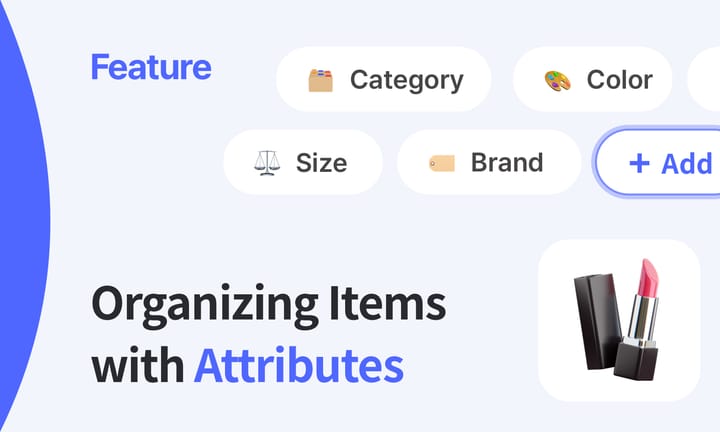How to Manage Your Partners on BoxHero: Supplier and Customer Interactions
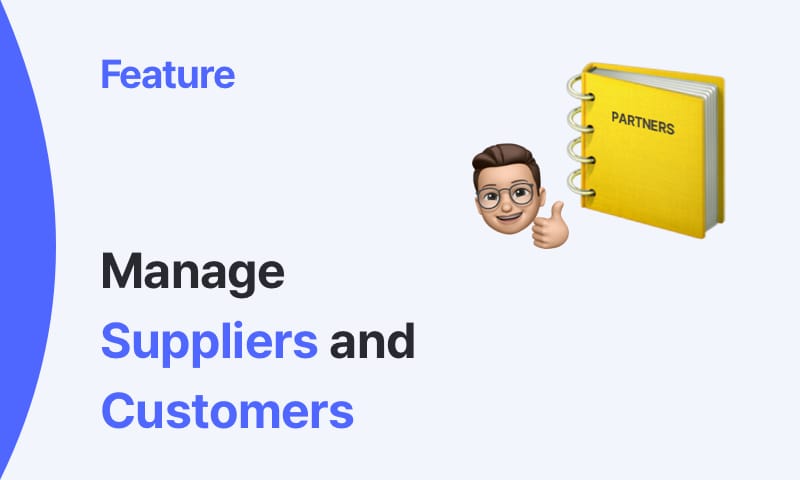
Suppliers and customers are the lifeblood of your business.
Maintaining strong relationships with your partners is key to success, but let's face it - keeping track of who's who and what's what can get messy.
If you're tired of juggling spreadsheets, sticky notes, and endless email threads, BoxHero's Partners feature might just be your new best friend. This feature helps you organize your supplier and customer details and streamline your inventory management and order processing.
In this blog post, we’ll walk you through how to make the most out of BoxHero’s Partners so that you can stay on top of your important business relationships.
What Are Partners in BoxHero?
In BoxHero, we use the term partners to refer to both suppliers and customers who interact with your inventory. These are the folks you buy from and sell to.

With the Partners feature, you can easily manage all the essential details about them in one place, including their contact information, shipping addresses, and any relevant notes.
Confused about some of the BoxHero lingo? Take a look at our handy Terminology Guide to get familiar with key concepts!
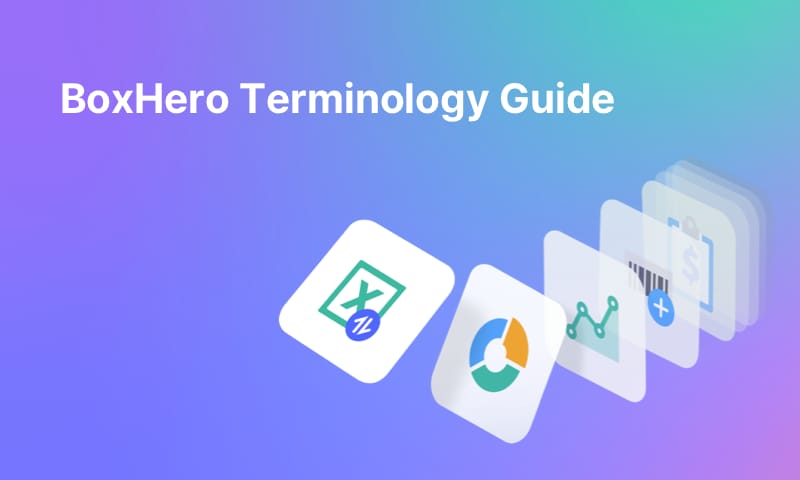
Key Features
▶︎ Manage Suppliers and Customers
- Suppliers provide you with inventory and are linked to your
Stock Intransactions. - Customers receive products from your inventory and are linked to your
Stock Outtransactions.
▶︎ Record Detailed Partner Information
When you add a partner, you can enter key info such as:
- Name
- Email Address
- Phone Number
- Address
- Notes or Memos (for any additional info you need to track).
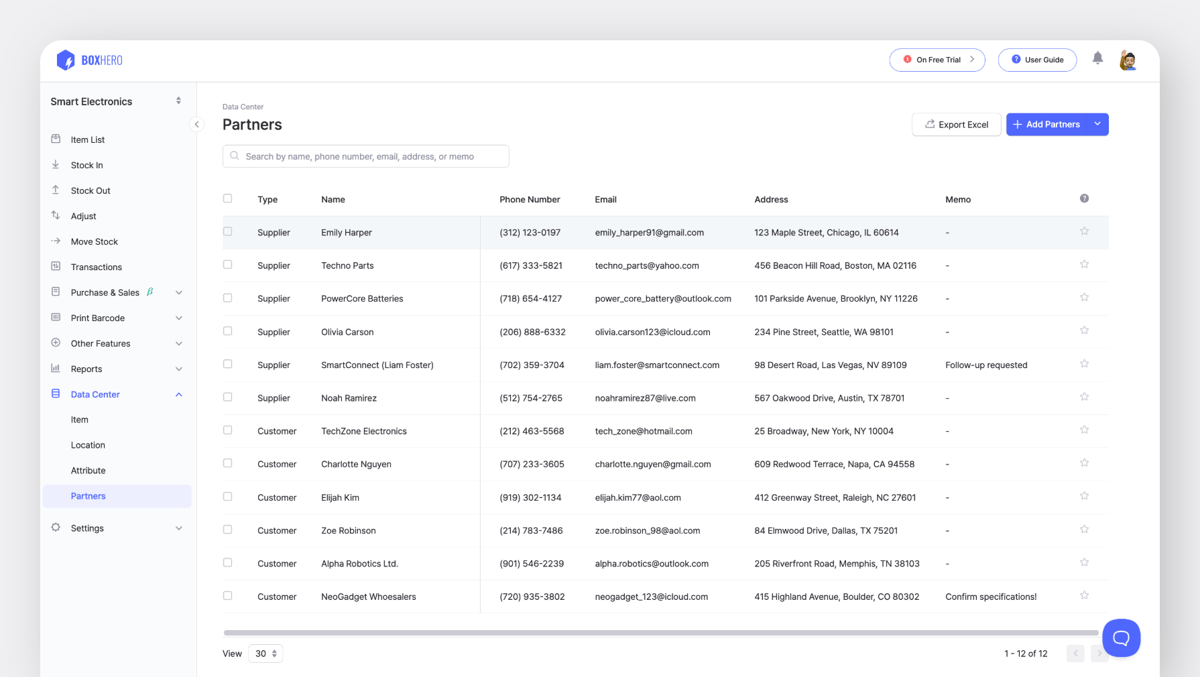
▶︎ Select Favorite Partners
For those suppliers or customers you work with most often, you can mark them as "Favorites" so they’re easy to find later.
▶︎ Import Excel Files
Got an extensive partners list? You can import all your supplier or customer details in bulk (and save time!) with an Excel file. Just download the template, fill it out, and upload it to BoxHero.
How to Add Partners
Here’s how you can add new partners to your BoxHero team:
- Go to
Data Center>Partners. - Click Add Partners in the top-right corner.
- Choose between Supplier or Customer.
- Fill in the necessary details like name, email, and address.
- Click Add to save your partner.
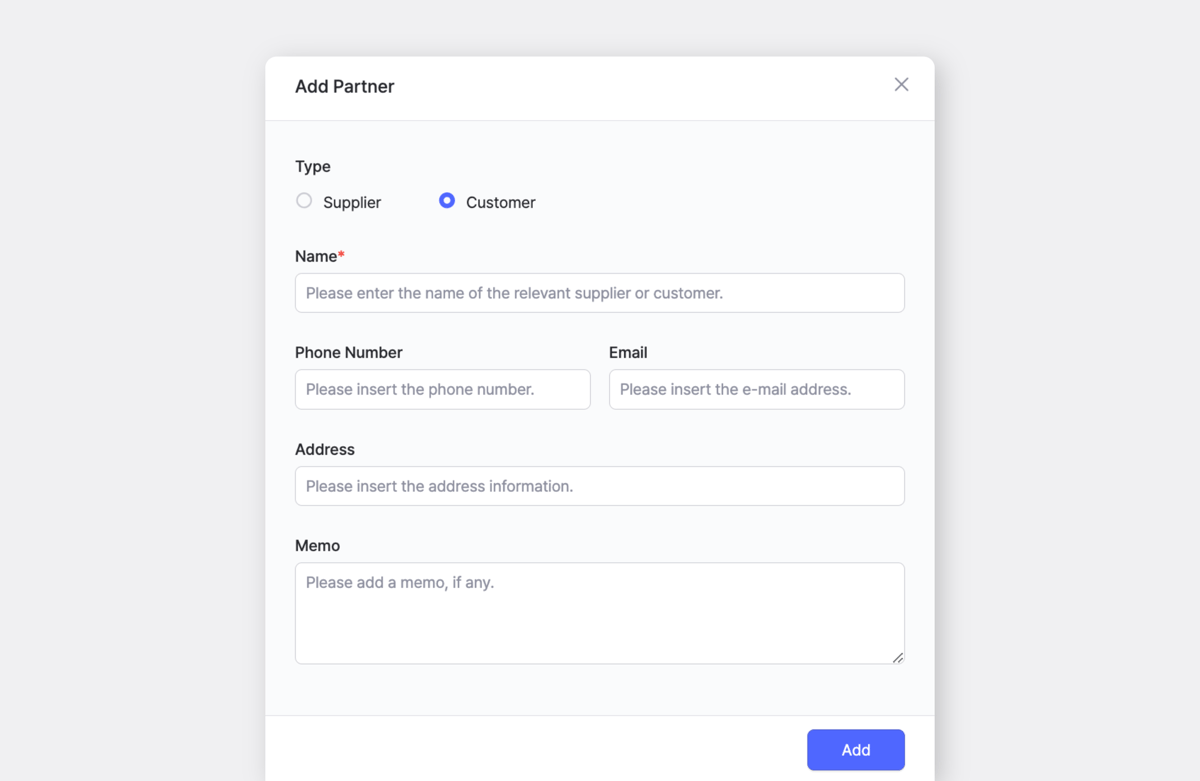
Partners in Inventory Transactions
Once you’ve added your partners, you can easily link them to Stock In and Stock Out transactions. This helps keep track of your incoming and outgoing items for accurate record-keeping.
• Stock In from Suppliers
When receiving inventory from a supplier, you can select the supplier directly from your partners list in a Stock In transaction.
• Stock Out to Customers
Similarly, when processing a Stock Out transaction to fulfill a customer order, you can choose from your list of registered customers.
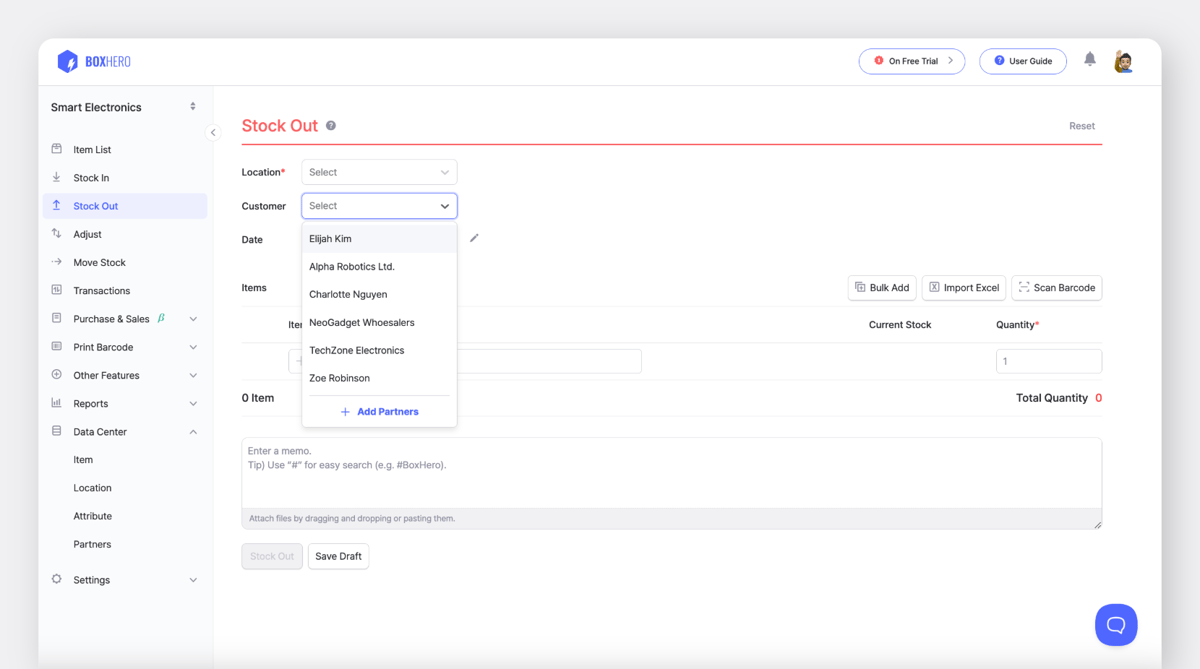
Partners in Order Management
When creating purchase orders or sales orders through the Purchase & Sales menu, you can manage your invoices by specific partners. BoxHero speeds up the order process and keeps it accurate.

• Purchase Orders for Suppliers
Creating a Purchase Order (P.O.) for a supplier is simple.
In Purchase & Sales > Purchases, choose the supplier from your partners list, and BoxHero will pre-populate all their info.
• Sales Orders for Customers
Creating a Sales Order (S.O.) for a customer is just as easy.
Go to Purchase & Sales > Sales, pick the customer from the list, and BoxHero will automatically fill in their relevant details.
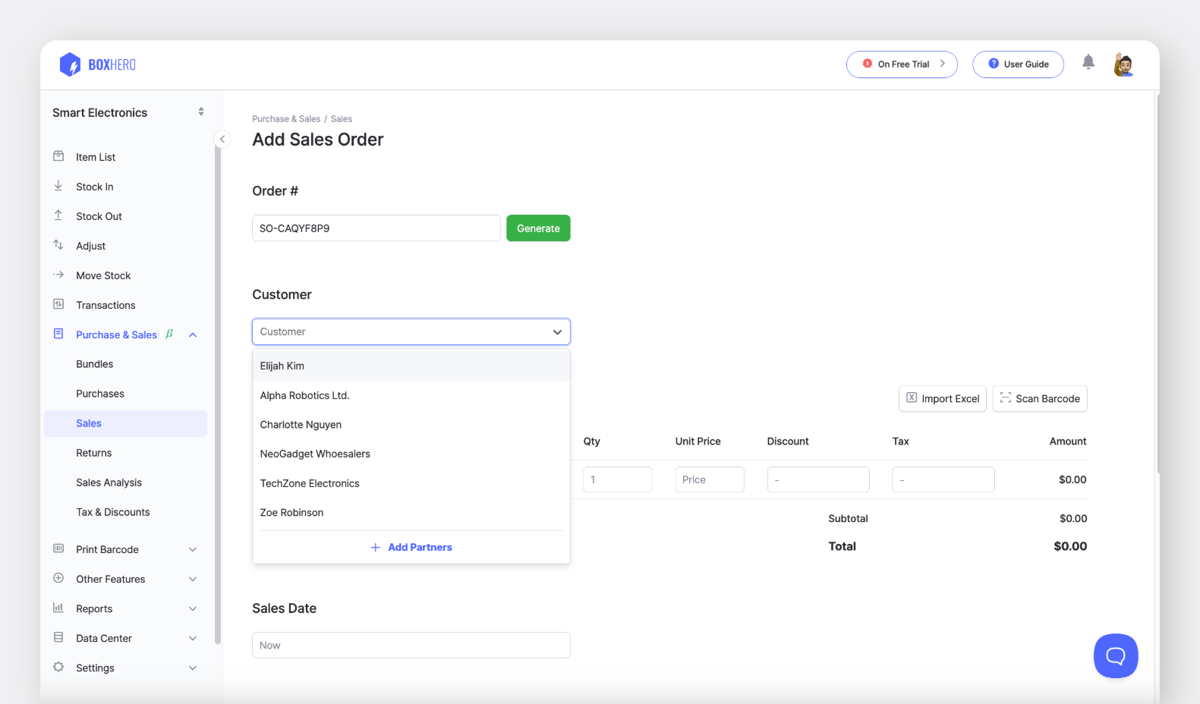
... > Send Email.Filter by Partners
We're not done yet!
Want to see all inventory transactions with a specific partner? Just add a filter! You can streamline your view across various BoxHero features by filtering Transactions, Purchases, Sales, Returns, and Analytics by partner.
It's perfect for when you want to quickly access the history or details related to a specific supplier or customer.
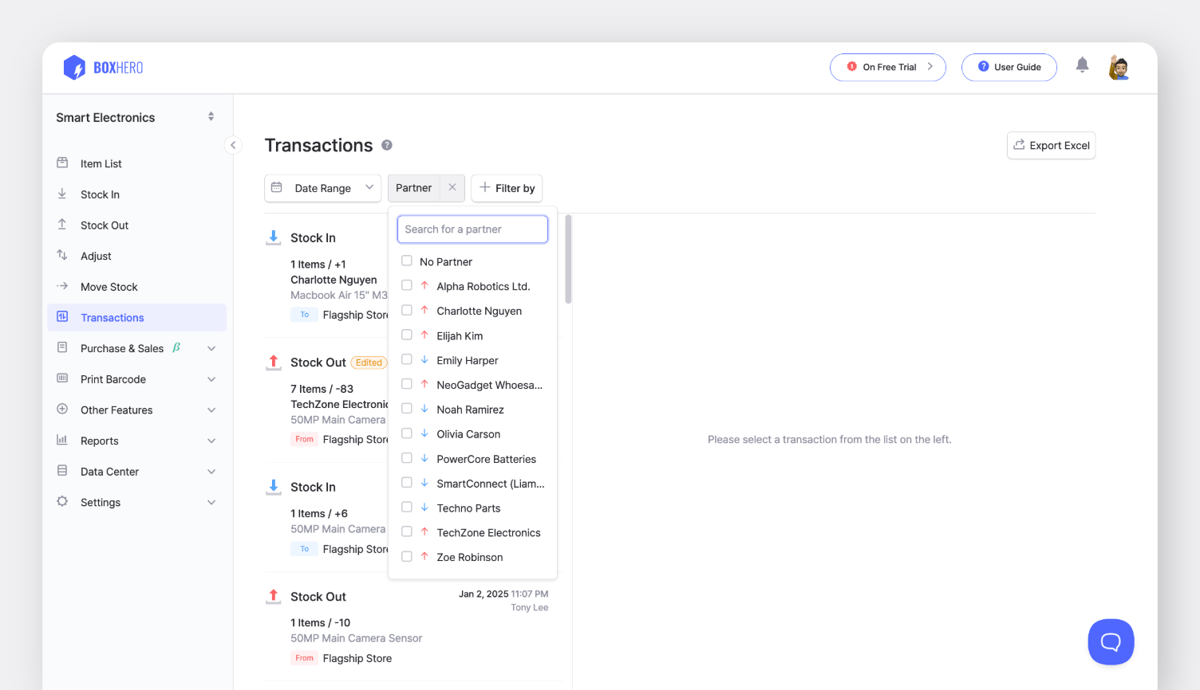
Share Inventory Info with Partners
Here's another pro tip:
If you want to share your inventory information with your partners (without giving them full access), use BoxHero's Inventory Link feature!
You can share real-time inventory information with your partners so they always know what's in stock. Everything is kept in sync—no need for constant back-and-forth communication.

Conclusion
Running a business isn't just about your products—it's about the people behind them. The suppliers who stock your shelves and the customers who buy your products are the key to success for your business.
BoxHero’s Partners feature is a powerful tool that integrates your partner information with your inventory management process. It's more than just a contact list—it speeds up transactions, keeps accurate records, and ultimately strengthens relationships with your suppliers and customers.
Ready to get started?
Head over to your BoxHero account and start adding your partners today!