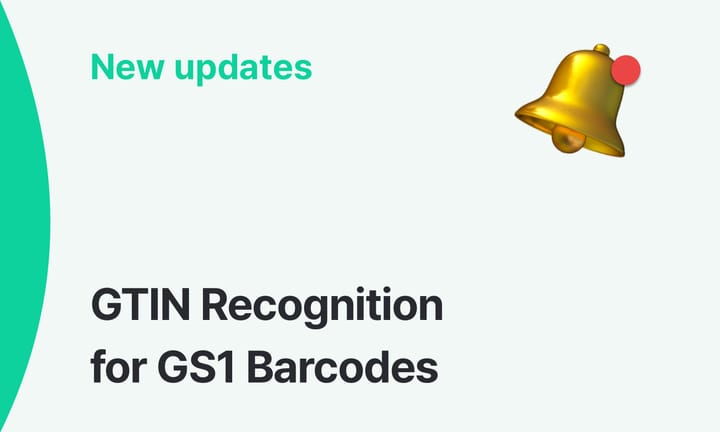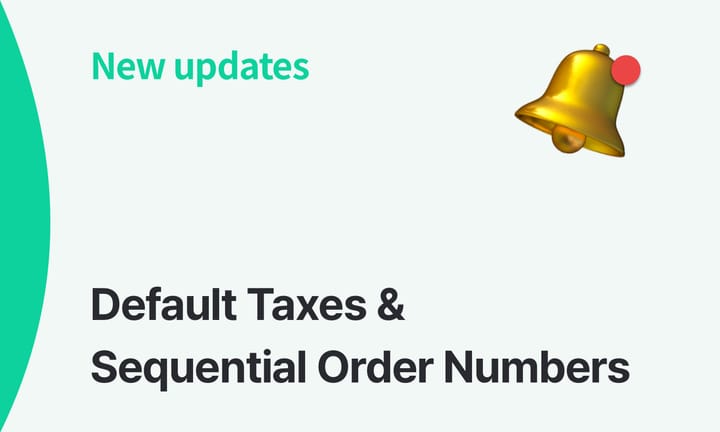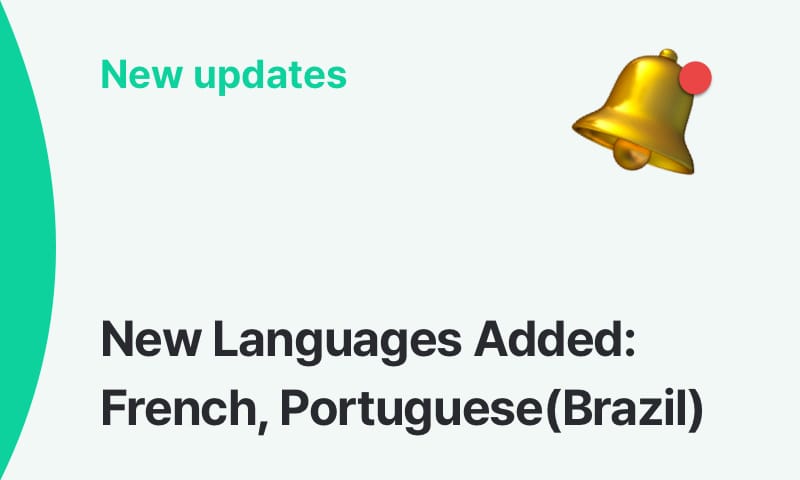Print Barcodes on the Go with BoxHero's Mobile App
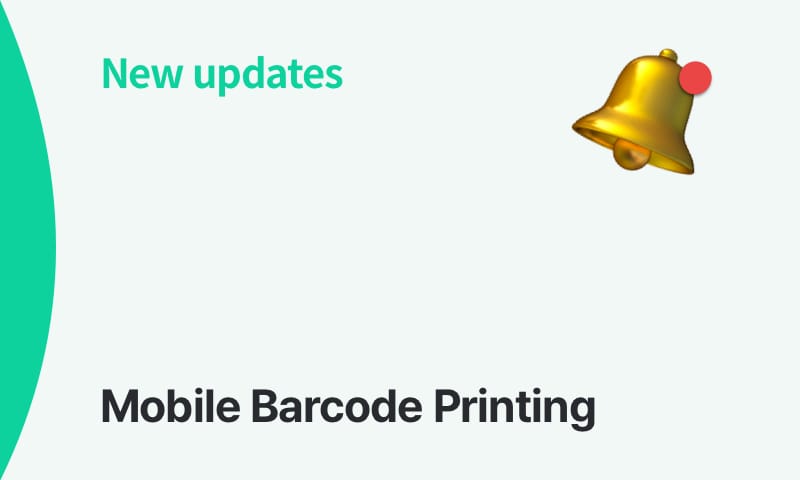
As the year comes to a close, we’re reflecting on all the progress we’ve made and looking ahead to an even better 2025. ☃️🎁
But before we welcome the new year, we’ve got one last surprise for you—our final update of the year is here, and it's one we're especially excited to share with you!
🪄 What’s New?
We’ve added a Mobile Barcode Printing feature that lets you print barcode labels straight from your phone. It's an easy way to simplify inventory management while you're on the go.
🔎 How to Use the New Feature
Print Barcode Labels
Here’s how you can print barcode labels directly from your mobile device:
- From the home screen, select
Print Barcode. - Choose your label design and the item you want to print.
- Hit the
Printbutton and select your printer.
Print Transaction History
You can also print your Stock In/Stock Out transactions with the mobile app:
- Go to the
Transactionsmenu in the bottom navigation bar of your screen. - Select the inventory transaction you want to print.
- Tap the
...button in the top right corner. - Select
Print Label.
If you have any questions or feedback about this new update, please don’t hesitate to reach out to us. We’d love to hear from you!
Thanks again for choosing us—we can’t wait to continue supporting you in the year ahead. Happy holidays and wishing you a joyful New Year! 🎉
Cheers,
BoxHero Support Team