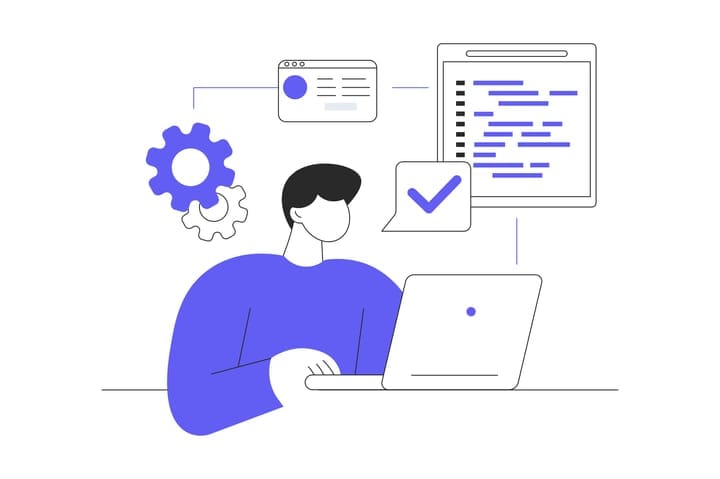Our Favorite Barcode Scanners

This is the last post of our barcode series blog posts. Prior to this post we discussed the ups and downs of using a barcode scanner and what to look for in the barcode scanner. This time, our post will talk about the four barcode scanners that we tested and are compatible with BoxHero.
To preface, there are a variety of barcode scanners on the marketplace with many different convenient functions. Although we would love to test every single one and provide feedback to our users, we chose these four fully functional scanners which were also compatible with the BoxHero platform.
Keeping in mind usability, versatility, and cost, these are the four scanners that dominate their categories respectively and will be a useful tool towards your inventory management goals.
A. Ring Eyoyo Scanner

The Eyoyo Scanner R-30 is a portable scanning device that users can wear on their finger. With many similar capabilities that other high class barcode scanners can perform, this mini barcode scanner is a great addition for inventory management, especially for people on the move and have a lot of inventory to cover.
Placing a scanning device on a user’s finger gives users versatility in using their hands to lift, write or perform other tasks. With Bluetooth, wireless (dongle), and wired connections, this device operates for roughly 6 hours scanning time. Including in the 0.4 kg device is 360mAh battery and 16Mb flash memory which can store up to 5000 codes for later upload. Use wise, it paired easily with the mobile and the desktop app and functioned quite easily. However, in terms of range, the Eyoyo scanner needed to be close to the device in order to function on Bluetooth properly. Pairing with a mobile device does help with the mobility issue.
1D or 2D devices are available from Eyoyo starting at $70.
B. Handheld Netum Barcode Scanner

The Netum C750 is a lightweight handheld scanner that is easily portable and has many three different trigger modes for scanning. Able to connect to devices through either Bluetooth, wired, or wireless connections, this handheld scanner is compatible with all operating systems. With a large storage option (100,000 barcodes in offline storage) you can walk around and scanner many barcodes and update your data later. 1D or 2D devices are also available.
C. Zebra Barcode Scanner

Zebra Barcode Scanners are a well-known and a necessary device for efficient inventory management. The LI4278 model offers encryption for barcode security while maintaining efficiency and can utilize multiple accessories (the cradle) for horizontal, vertical, and mobile functionalities.
On the heavier side of scanners, the Zebra LI4278 boasts a rating of IP53, high durability, and operating temperatures varying between 32°F to 122°F; which makes quite a durable device for commercial use. Including many other features, this model of scanners also has a large decoding range, able to scan tiny to large barcodes from a variety of distances. With a Bluetooth radio range of 330 ft, users do not have to worry about connectivity when moving too far away from the cradle. This model supports 1D scanning while other models provide 2D support.
D. Excelvan Scanner

The Excelvan Bluetooth Wireles USB Laser Barcode Scanner is one of the more valued option for users looking for a device on a budget. Starting around $20, the handheld Excelvan bp8150bl scanning device has many functions similar to other barcode scanners in its class. Supported on multiple platforms and languages, the scanner uses Bluetooth or a USB receiver to connect to devices.
For the commercial sector, these four barcode scanners will exceed many of your barcoding needs. In different industries (i.e. construction sites or water related industries), other requirements are needed to accomplish inventory management tasks. We suggest our BoxHero users do a little more research outside of this blog post if their industries requires specificity, durability, mobility, etc. characteristics than is listed here.
Connection BoxHero with the Bluetooth Scanner
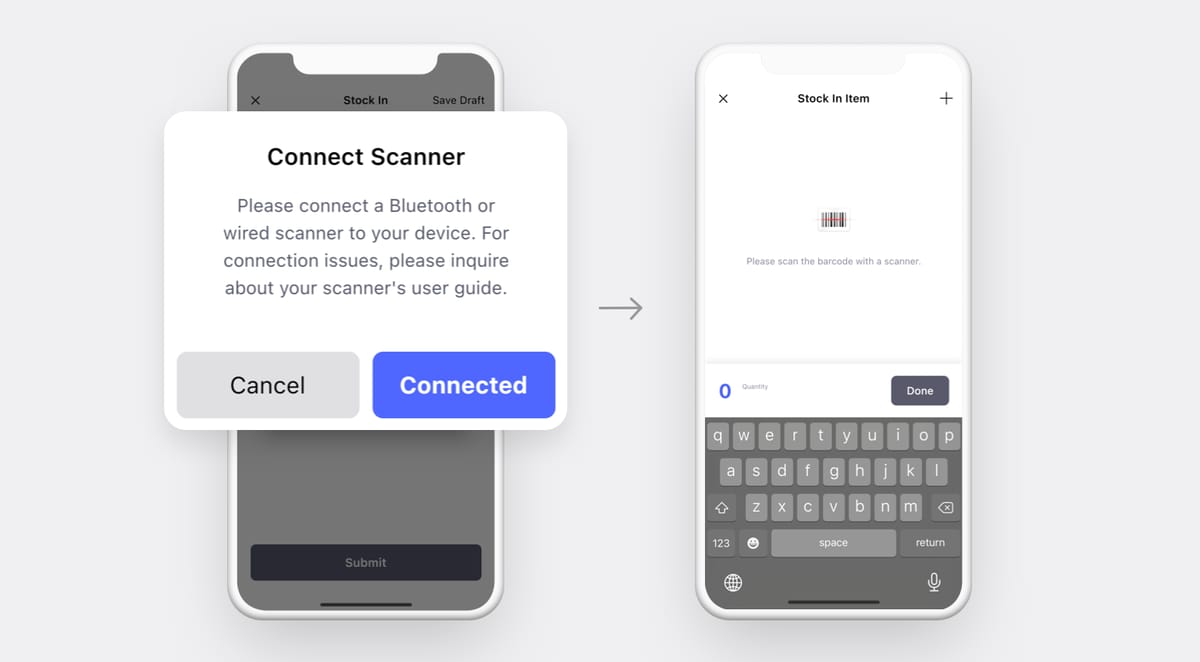
On the app, the first step to connecting the scanner is by pairing the device with your mobile via Bluetooth. If there is any difficulty with pairing, please refer to the instruction manual of the device, as each device has different methods to pair the device.
Scanning without a scanner

Although barcode scanners are useful for work place efficiency, it is not the only way to record barcode data. The BoxHero app contains a barcode camera scanning function that works directly off of your mobile phone, allowing users to easily access and update data. Opening the app and selecting the barcode button (middle right of the main screen) automatically opens to the camera function. Just Point and click!
BoxHero's favorite scanners work in tandem with many other features!
Check out all of these amazing features including:
- 📜 Categorizing items to easily sort and group based on characteristics.
- ✔ Check reordering status from the 'Analysis' menu.
- 🔎Identifying products with 'Low Stock' status and plan reorders
- ║▌Generate, scan, and print Barcodes all in one system.
- 🧾 Easily create Purchase Orders, invoice statements, and sales analysis.
- ☁ BoxHero is a cloud-based inventory management system that allows you to create and share transactions with your team anytime, anywhere.
Try out BoxHero today and experience the difference in expert inventory management!