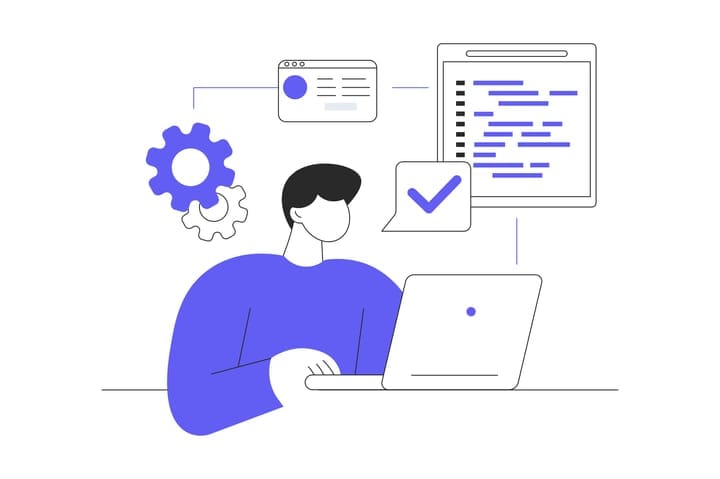Using QR Codes for Business

Today, we often see them in our daily lives – small square-shaped cells arranged in a grid pattern. They can be transformed into a variety of designs and are often used in numerous business settings, such as manufacturing, logistics, distribution, and marketing, as well as for personal use. They are QR codes (Quick Response Codes), a type of two-dimensional barcode. How do QR codes help businesses manage information efficiently?
QR Codes, a small but mighty way to store information
QR codes are characterized by their ability to hold more information in a smaller size than barcodes, as the grid-like structure of a QR code holds information in both horizontal and vertical dimensions. This is why QR codes are called two-dimensional barcodes. With about 100 times more information density compared to a typical barcode (one-dimensional barcode), QR codes can hold many types of information that barcodes cannot, including images, videos, links, and files.

In addition to this, QR codes have the powerful advantage of being able to identify information even if some of it is slightly damaged, as the information is duplicated in several cells to ensure its safety. These structural features of QR codes make them a reliable tool for information management, not only in everyday life but also in various business settings. Let's take a closer look at how QR codes are used in business!
Asset management
Keeping track of all the assets your employees use for work can be a challenge. Laptops, monitors, mice, desks, chairs, and more – and the more employees you have, the more assets you have. If you're struggling with asset management, QR Codes can help you make it more productive!
Start by placing a QR code on every asset used within your company. QR codes can store basic product information like the type, number, brand, and color of the asset, as well as details like location, user, and assignee. Asset managers can easily see where a product is and who is using it by simply scanning the QR code. This convenient asset tracking helps prevent thefts and losses.

You can also create an asset management ledger by collecting all the QR codes you've printed for asset management in one place. If you want to know where a particular asset was purchased or its condition, you can quickly scan the QR code you've stored separately. You can read the information on the QR code anytime, anywhere with your smartphone, making your life much easier.
Process management
Many manufacturers are using QR codes for process management to improve production efficiency. If the process is complex or there are many employees involved in the production process, it can be difficult to quickly communicate the status of production. QR codes on each process can be used to quickly provide information on the progress of the process so that follow-up work can be done without the need for additional communication during staff changes.

Depending on the stage of the process, a QR code can be placed on the product with incoming information, a QR code for work instructions, a QR code to indicate that the product has been produced, and a QR code for outgoing information, so that any employee, even those working in different processes, can scan the QR code and know where the product is in the process.
Some companies use QR codes to provide process-specific work instructions or safety tips, track the maintenance history of machinery used in their production process, and even use QR codes to store quality test results on finished products to quickly identify which processes are responsible for defects.
Inventory management
A QR code containing a variety of information about a product, such as serial number, date of manufacture, date of receipt, brand, quantity, etc. can be placed on each product to facilitate inventory management. Inventory control personnel scan the QR code from the manufacturer to receive the product and scan the QR code to release the product when it is sold. Scanning a QR code is enough to update the system with the latest inventory information. A small QR code can provide access to a lot of information about a product, even when it is fully packaged and the contents are not visible.

The ability to check the quantity and status of inventory with a QR code is also useful for inventory counts to maintain accurate inventory. Inventory counts, where you manually count every item to ensure that your physical inventory matches your computerized inventory, can be a complicated process that requires multiple employees. No matter how thorough you try to be, errors are inevitable when counting by eye and hand, and if you're in a hurry, you may have to start over.
What if you could do a quick inventory with a QR code scan? Inventory management solutions like BoxHero offer an inventory count feature that allows you to count the quantity of a product by simply pointing your smartphone's camera at the product's QR code. This greatly reduces the amount of time you need to spend on inventory counts and ensures a more accurate count. You can also connect a Bluetooth scanner to your smartphone to make inventory management even more convenient.
The power of QR codes to quickly store and access large amounts of information can increase work productivity in various business areas. In the world of inventory management, efficient inventory tracking through QR codes is emerging as a key tool to increase business competitiveness. Start managing your inventory smartly with BoxHero, which provides convenient inventory management features using QR codes!