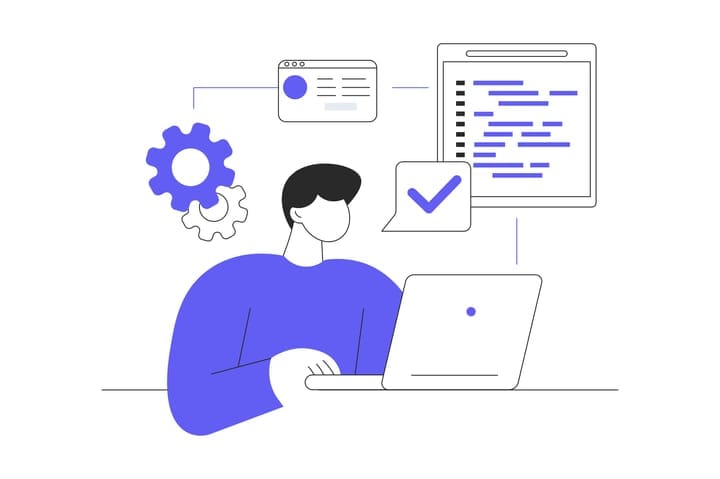What is SKU? Using Stock Keeping Units for Your Inventory

Try searching for "inventory management" on the internet, and you'll easily find the term "SKU" among the related search terms.
SKU is an important keyword when it comes to managing your inventory effectively, so let's learn the ins and outs of Stock Keeping Units and the advantages of SKU-based inventory management.
SKU: the Smallest Unit of Inventory Management
SKU stands for 'Stock Keeping Unit.' If interpreted literally, it means a unit for keeping stock (i.e. inventory).

Let's take a look at an example. Say company A sells pens made by brand B. The pens come in three colors (black, red, blue) and two tip sizes (0.5 mm, 0.7 mm). Therefore, company A needs to keep the following six different inventory items:
• Black pen, 0.7 mm
• Red pen, 0.5 mm
• Red pen, 0.7 mm
• Blue pen, 0.5 mm
• Blue pen, 0.7 mm
So, the smallest unit that keeps inventory is called an SKU. We can say that company A has a total of 6 SKUs.
The criteria for dividing SKUs can vary depending on what products the manufacturer or retailer handles. SKUs can be differentiated based on color, size, condition, material, specifications, expiration date, year of manufacture, and more. The more SKUs there are, the more products that need to be managed, making thorough inventory management even more crucial.
Manufacturers and retailers use unique codes to differentiate each SKU. Typically, a combination of letters and numbers is used to create SKU codes. For instance, the SKUs for company A could be look like this:
• 1st character: Brand Name
• 2nd-4th characters: Color
• 5th-6th characters: Tip Size
According to the rules above, the SKU code for a black 0.5 mm pen from brand B would be represented as B-BLK-05.
Establishing a well-defined system for encoding SKU codes makes it convenient to clearly identify products just by looking at the SKU.
A: Strictly speaking, SKUs and barcodes are different. A barcode is essentially an image that encodes information using a series of black bars. The Universal Product Code (UPC) attached to products sold to consumers is displayed as a barcode, and the SKU, a unit for inventory management, can also be displayed as a barcode. Therefore, while an SKU is not a barcode, an SKU can be converted into a barcode or QR code for easier management.
Advantages of SKU-Based Inventory Management
What differences can be seen between companies that use SKUs and those that do not use SKUs when it comes to inventory management? Let's compare the cases of two companies to highlight the advantages of SKU-based inventory management.

Clothing Company Without SKUs
Mr. K, who sells custom-made clothes, manages inventory based on product names rather than SKUs. He thought that managing inventory without SKUs would be manageable since he doesn’t have a lot of items. However, managing inventory with product names causes him to spend a lot of time finding specific colors or sizes of popular items. He often misses the reorder timing for popular items and ends up informing customers that they're out of stock. As a temporary fix, he re-ordered the item in all colors and sizes, causing overstock issues and a significant increase in inventory costs.

Electronic Device Company with SKUs
Now let's take at Ms. L, who uses SKUs for systematic inventory management. Ms. L, who procures and sells electronic devices, manages products by creating unique SKUs based on model, color, specifications, and other factors. This approach allows her to accurately check the inventory levels of specific items at any time, which is very useful. She can quickly respond to customer inquiries about the availability of specific colors or specifications. By reordering popular items before they run out of stock, she reduces unnecessary costs and is able to maintain a high level of customer trust.
As you can see by the two companies above, SKU-based inventory management is essential if you're selling products with various options.
Manage Your Inventory with SKUs and BoxHero
Good news: BoxHero’s inventory management solution now supports SKUs! This feature was newly added based on the valuable feedback from our users, and is designed to further enhance the inventory management process for all kinds of businesses and entrepreneurs.
Don’t have SKUs yet? Don’t worry!
We'll explain how you can use BoxHero to manage your inventory both with and without SKUs.
✅ If you already have an SKU
When adding an item on BoxHero (Item List > + Add Item), enter the SKU code in the SKU column.
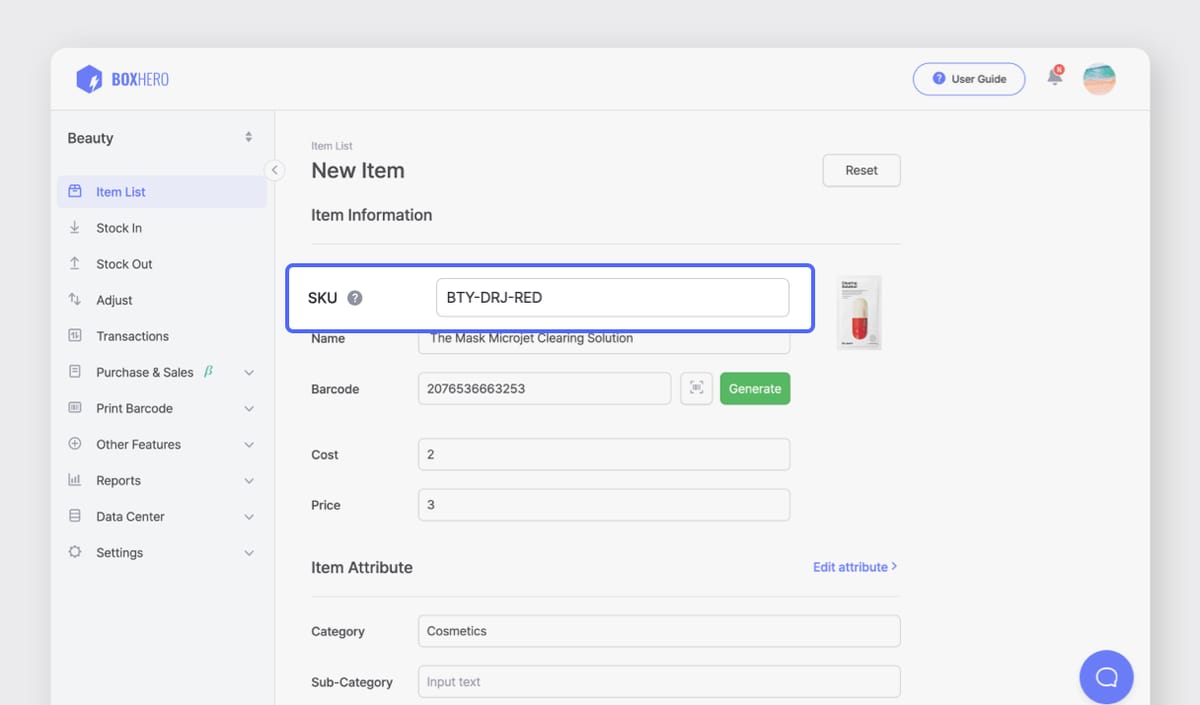
Data Center > Item > Import Excel > Bulk Add. Drag-and-drop to start managing inventory with SKUs!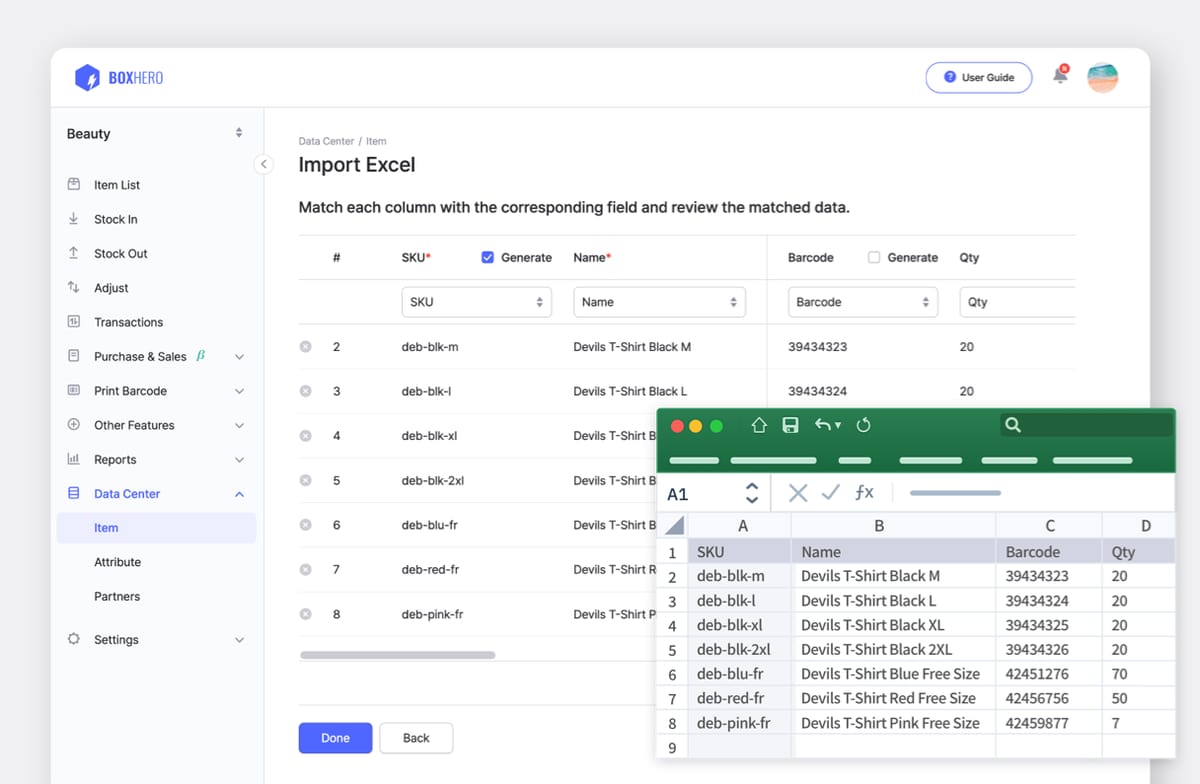
✅ If you don't have an SKU yet
First time managing inventory based on SKUs? Click the Generate button next to the SKU column when registering your item(s) on BoxHero. It'll auto-generate a random SKU code for you.
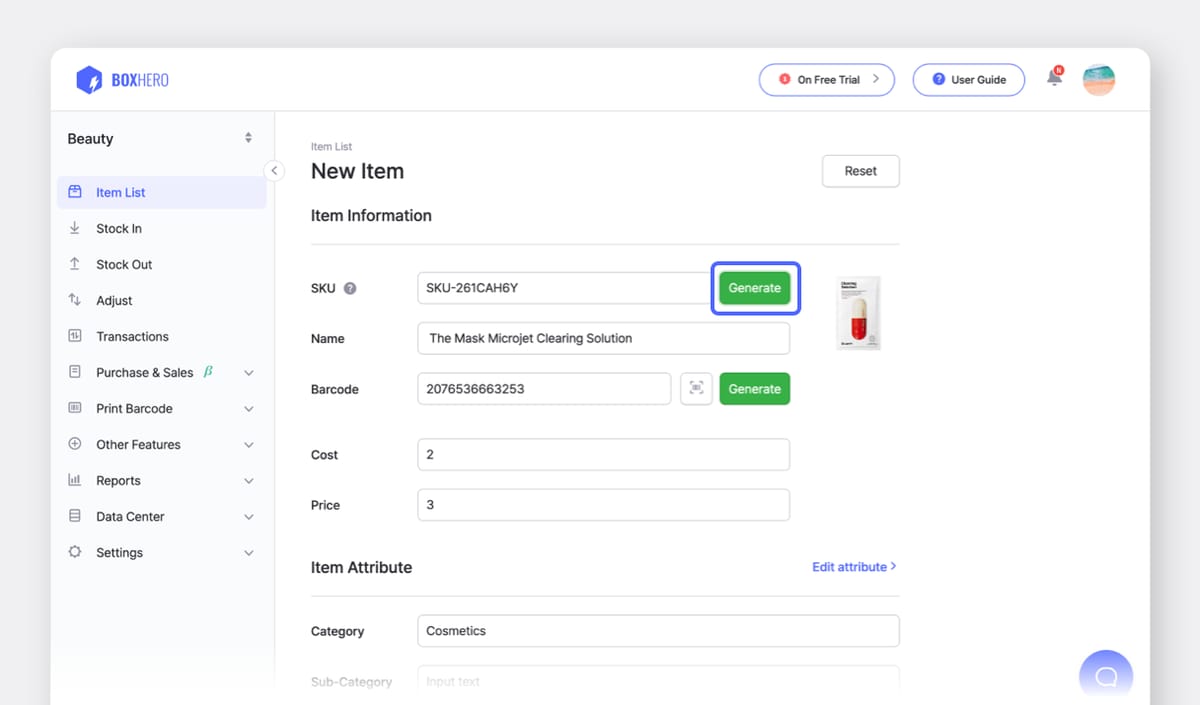
Bulk Edit SKU function. Go to
Data Center > Item > Import Excel > Bulk Edit SKU, and upload an Excel file with the SKU codes you want to change.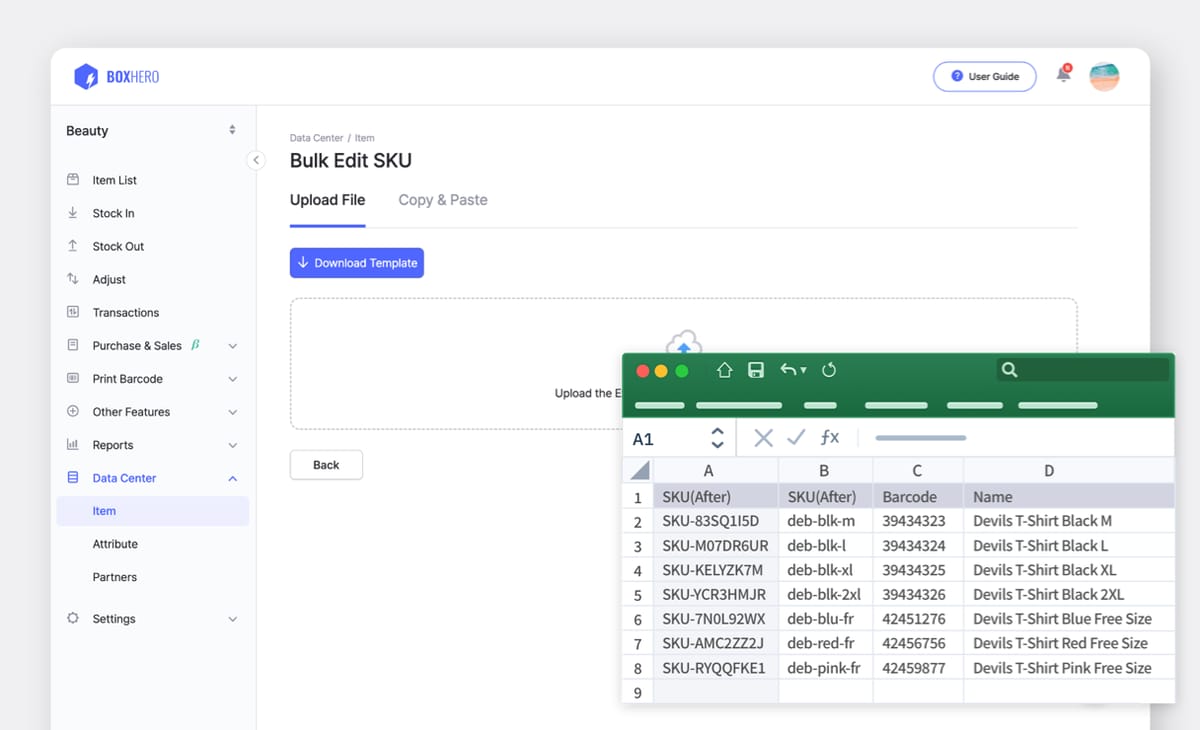
Essentially, an SKU is an internal rule for more efficient and accurate inventory management. As your business grows, a well-structured SKU system can help your day-to-day operations.
SKU-based inventory management becomes easy with BoxHero. Click the button below to try out BoxHero’s inventory management features for free for 30 days! *No credit card or payment information is required.