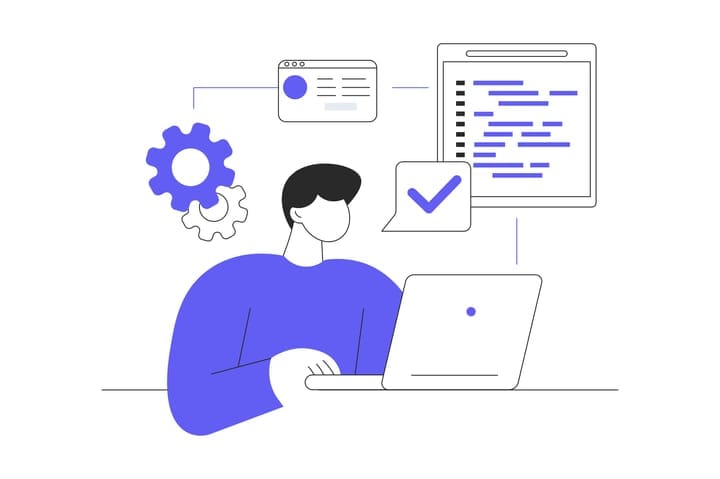SKU (Stock Keeping Unit) Explained

What is SKU (Stock Keeping Unit)?
SKU (Stock Keeping Unit) is a commonly used term in logistics and inventory management that refers to the unit designation when individual inventory items are displayed on shelves, assuming unit control.
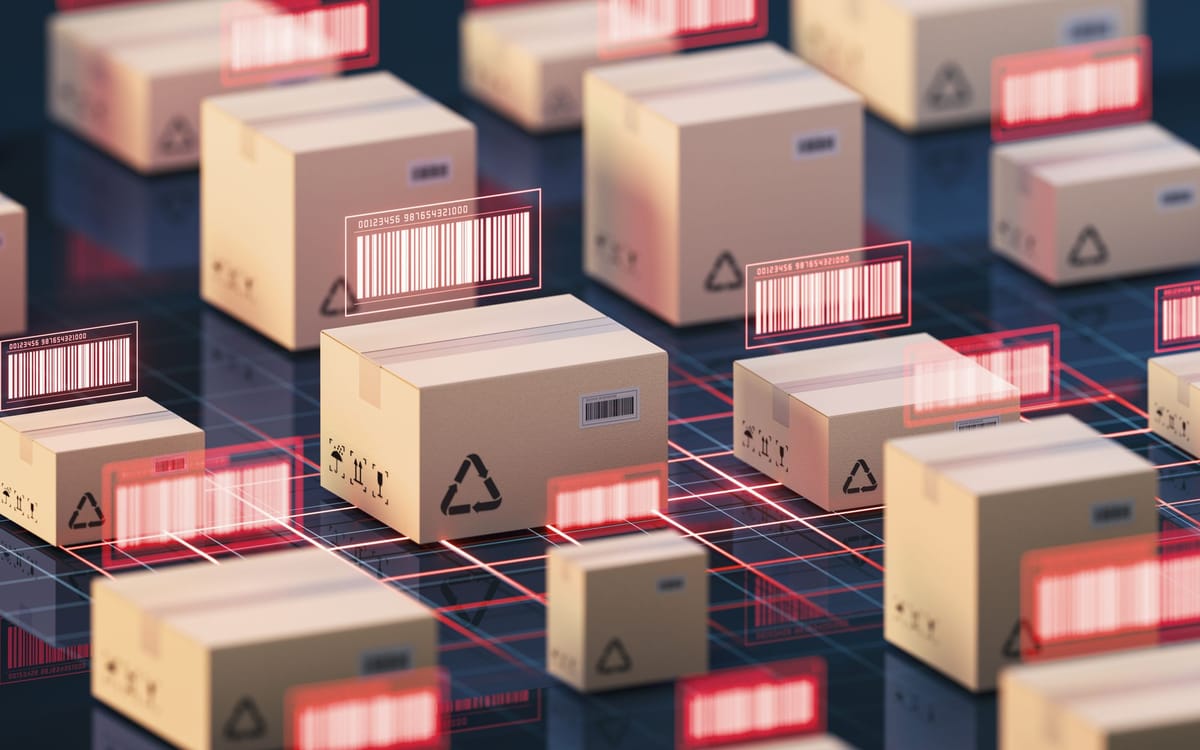
In reality, the explanation above can be quite difficult to grasp. Let’s take a look at a more straightforward example to help deconstruct this definition.
"Minimum unit designation for inventory management."
Let's say that there is a jacket called A. It comes in three colors: yellow, blue, and black. In this example, there would be three SKUs. Each SKU unit would follow a concept like A-1, A-2, and A-3, representing different colors. Sounds simple enough, right?
Here is another example.
If the aforementioned jacket A comes in 3 colors and 3 sizes (XL, L, S), there would be a total of 9 SKUs. Assuming XL is denoted as “a”, L as “b”, and S as “c”, the SKUs could be represented as follows: A-1-a, A-1-b, A-1-c, A-2-a, A-2-b, A-2-c, A-3-a, A-3-b, A-3-c.
Some companies differentiate SKUs based on factors such as expiration dates, product conditions, or size. The number of SKUs can be interpreted as an indicator of the variety of products being sold. You can expect a more positive revenue outcome by effectively managing and optimizing SKUs.
While it may appear complex at first, understanding the essence and utilizing SKUs appropriately can greatly impact the accuracy and convenience of inventory management. Now that we have covered the basics of SKUs, let’s delve into how you can utilize SKUs on a popular e-commerce platform like Amazon.
Managing and Registering Amazon SKUs

The giant e-Commerce platform Amazon requires sellers to register SKUs: it's not an option but a mandatory task if you would like to sell products on the platform.
Similar to the SKU refers to a unique identifier for each product unit in inventory management, Amazon SKUs are used to identify individual product units, and it is mandatory to enter SKUs on Amazon to facilitate seamless product management for sellers.
How Can You Generate Amazon SKUs?
SKUs on Amazon can be either auto-generated by the platform or manually input by sellers, with a maximum limit of 40 characters. What information should be included in Amazon SKUs?

Must-Have Features for Amazon SKU
It is advisable for sellers to input SKUs in a user-friendly format for ease of management.
Primarily when products encompass multiple model names, colors, sizes, etc., including all these variations within the SKU is beneficial for seamless tracking and inventory management.
For instance, if you run a store selling rings, it would be beneficial to create and input SKUs with specific attributes and sizes, such as [Silver ring - sterling - cubic - size 16] or [Silver ring - sterling - Swarovski - size 17]. Including characteristics of products within the SKU will help in effective inventory management.
Creating SKUs Directly vs. Obtaining SKUs from Amazon
As your inventory or business grows, inventory management becomes increasingly challenging. Because Amazon-issued SKUs are merely random unique identifiers, it is recommended for businesses to personally designate them to easily and conveniently manage each product within their organization. Ultimately, the choice between creating SKUs directly or obtaining them from Amazon depends on each business’s specific requirements, inventory size, and preference for standardization.
Whether you have an online business on the Amazon platform or an offline shop, BoxHero can help you manage your inventory by registering SKU numbers as unique product identifiers. Simply register SKUs as one of the product categories and generate/print the labels with SKUs. Click the button below to start your 1-month free trial of BoxHero. Test the app whether it fits your business needs today!