Free Barcode Generator
Print barcodes for free! No downloads or software needed. Our system supports all types of label sheets and printers.
Print barcodes in minutes
Print barcodes in minutes
Print barcodes in minutes
BoxHero makes label printing quick and easy—no complicated software or setup required. Just a few clicks and you’re ready to print! Our customers love how straightforward it is to manage inventory this way.
Now, our barcode printing tool is available to everyone. Even if you’re not a BoxHero user, you can still use the free tool to generate and print the barcodes you need.
BoxHero makes label printing quick and easy—no complicated software or setup required. Just a few clicks and you’re ready to print! Our customers love how straightforward it is to manage inventory this way.
Now, our barcode printing tool is available to everyone. Even if you’re not a BoxHero user, you can still use the free tool to generate and print the barcodes you need.
BoxHero makes label printing quick and easy—no complicated software or setup required. Just a few clicks and you’re ready to print! Our customers love how straightforward it is to manage inventory this way.
Now, our barcode printing tool is available to everyone. Even if you’re not a BoxHero user, you can still use the free tool to generate and print the barcodes you need.



Built for every business type
Built for every business type
Built for every business type

E-Commerce
Keep your online store running smoothly with easy-to-print barcodes on your products

E-Commerce
Keep your online store running smoothly with easy-to-print barcodes on your products

E-Commerce
Keep your online store running smoothly with easy-to-print barcodes on your products

Wholesale & Retail
Streamline your sales process with large inventories and high-volume transactions

Wholesale & Retail
Streamline your sales process with large inventories and high-volume transactions

Wholesale & Retail
Streamline your sales process with large inventories and high-volume transactions

3PL
Simplify your supply chain and fulfillment process with Amazon FBA and 3PL providers

3PL
Simplify your supply chain and fulfillment process with Amazon FBA and 3PL providers

3PL
Simplify your supply chain and fulfillment process with Amazon FBA and 3PL providers

Manufacturing
Track your production line from raw materials to finished products with a quick barcode scan

Manufacturing
Track your production line from raw materials to finished products with a quick barcode scan

Manufacturing
Track your production line from raw materials to finished products with a quick barcode scan
Feature Highlights
No software, no fuss. Generate and print barcodes instantly.
Barcodes & QR Codes
Print both 1D barcodes (Code128, EAN13) and 2D barcodes (QR Code)
Barcodes & QR Codes
Print both 1D barcodes (Code128, EAN13) and 2D barcodes (QR Code)
Barcodes & QR Codes
Print both 1D barcodes (Code128, EAN13) and 2D barcodes (QR Code)
A4 Label Sheets
Compatible with various label brands such as AveryUS
A4 Label Sheets
Compatible with various label brands such as AveryUS
A4 Label Sheets
Compatible with various label brands such as AveryUS
Thermal Transfer and Direct Thermal Printers
Works with all types of thermal transfer and direct thermal printers, including Zebra and TSC
Thermal Transfer and Direct Thermal Printers
Works with all types of thermal transfer and direct thermal printers, including Zebra and TSC
Thermal Transfer and Direct Thermal Printers
Works with all types of thermal transfer and direct thermal printers, including Zebra and TSC
Design Configuration
Choose from a variety of label templates and customize the font size and alignment
Design Configuration
Choose from a variety of label templates and customize the font size and alignment
Design Configuration
Choose from a variety of label templates and customize the font size and alignment
PDF Export
Generate PDF files to store barcode labels for future use
PDF Export
Generate PDF files to store barcode labels for future use
PDF Export
Generate PDF files to store barcode labels for future use
Multilingual Fonts
Supports fonts for all languages, including Spanish, Chinese, Japanese, Korean, Arabic, and more
Multilingual Fonts
Supports fonts for all languages, including Spanish, Chinese, Japanese, Korean, Arabic, and more
Multilingual Fonts
Supports fonts for all languages, including Spanish, Chinese, Japanese, Korean, Arabic, and more
Auto-Save Settings
Your settings are automatically saved, so you don’t need to reconfigure each time
Auto-Save Settings
Your settings are automatically saved, so you don’t need to reconfigure each time
Auto-Save Settings
Your settings are automatically saved, so you don’t need to reconfigure each time
Cross-Platform Compatibility
Print directly from both PC and mobile devices, wherever you are
Cross-Platform Compatibility
Print directly from both PC and mobile devices, wherever you are
Cross-Platform Compatibility
Print directly from both PC and mobile devices, wherever you are
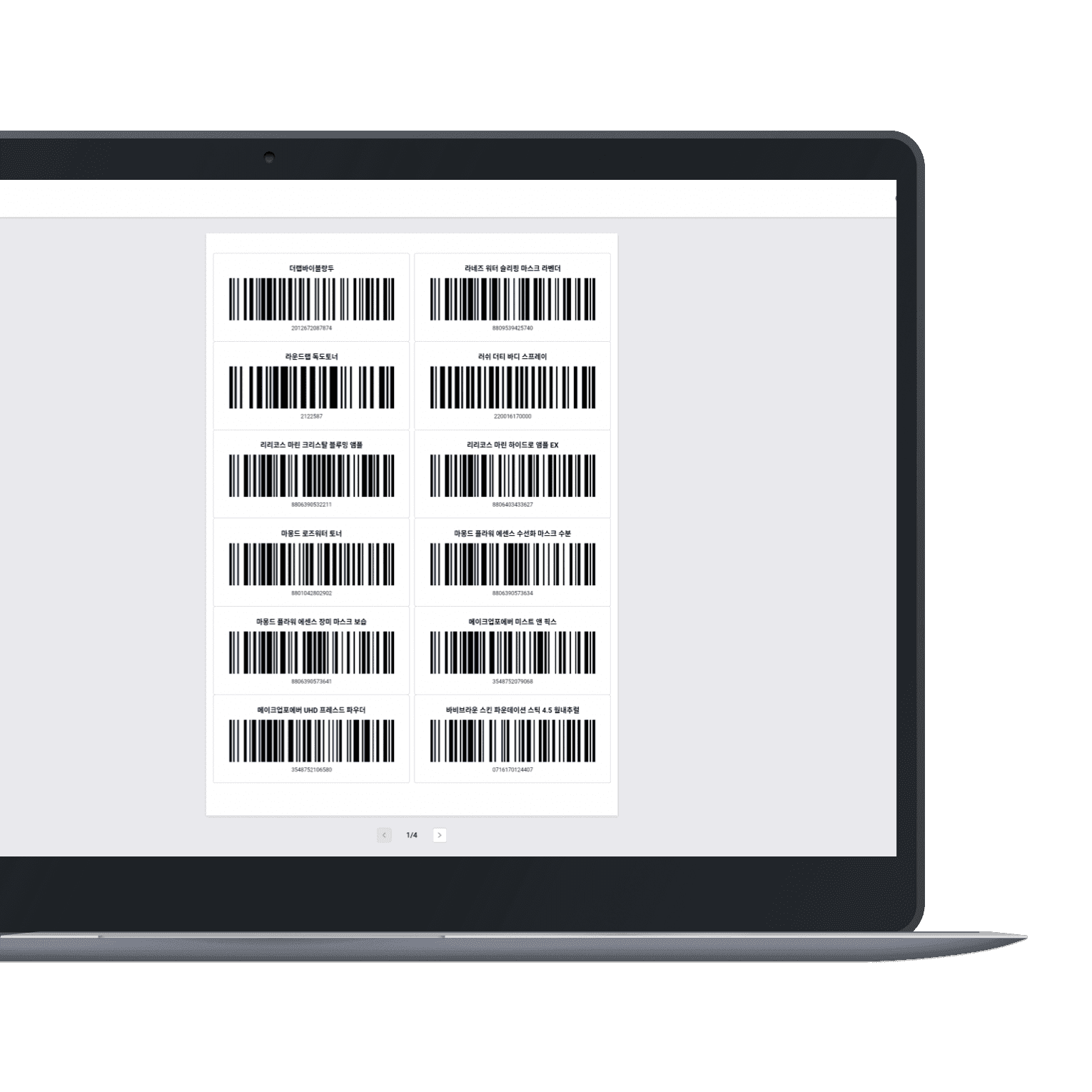
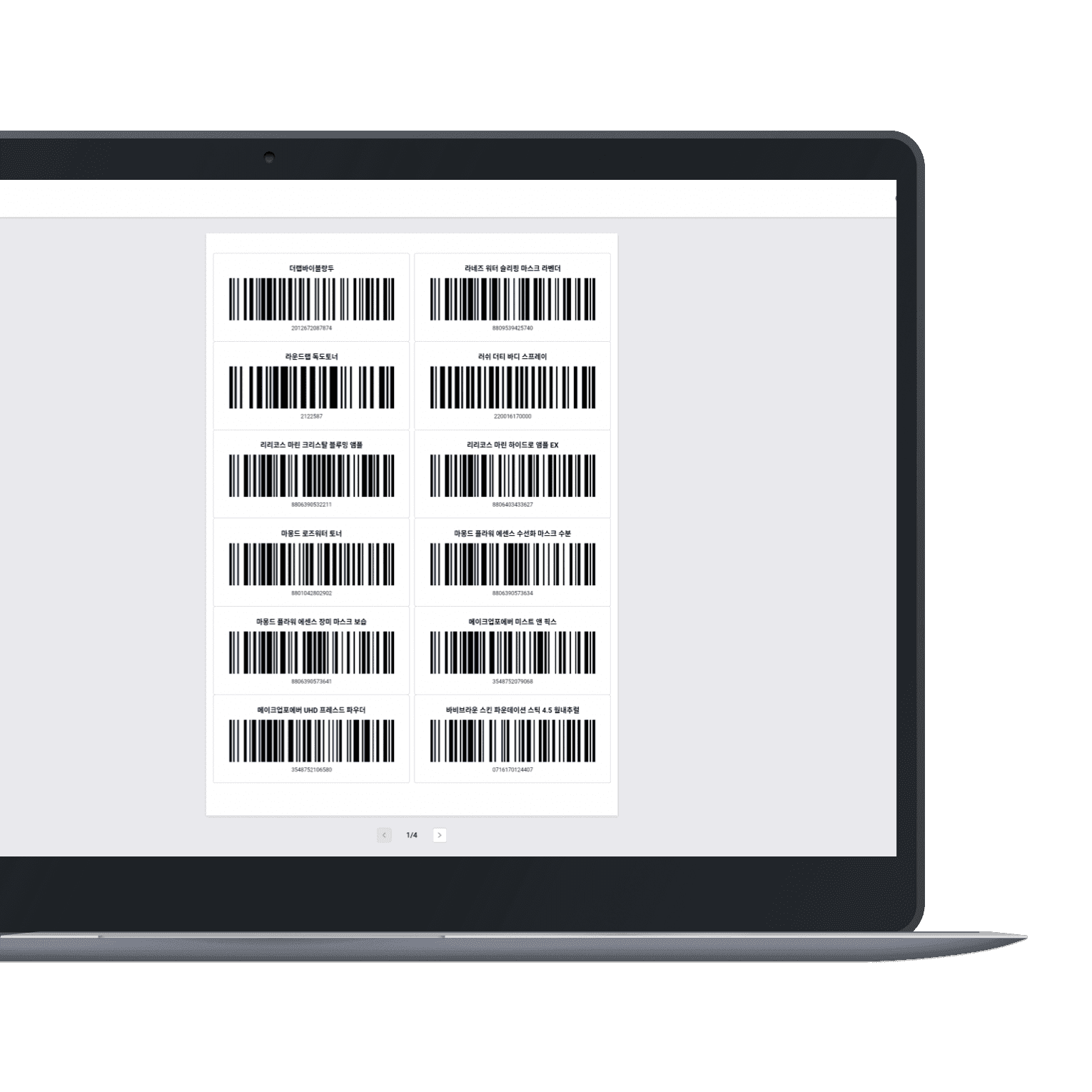
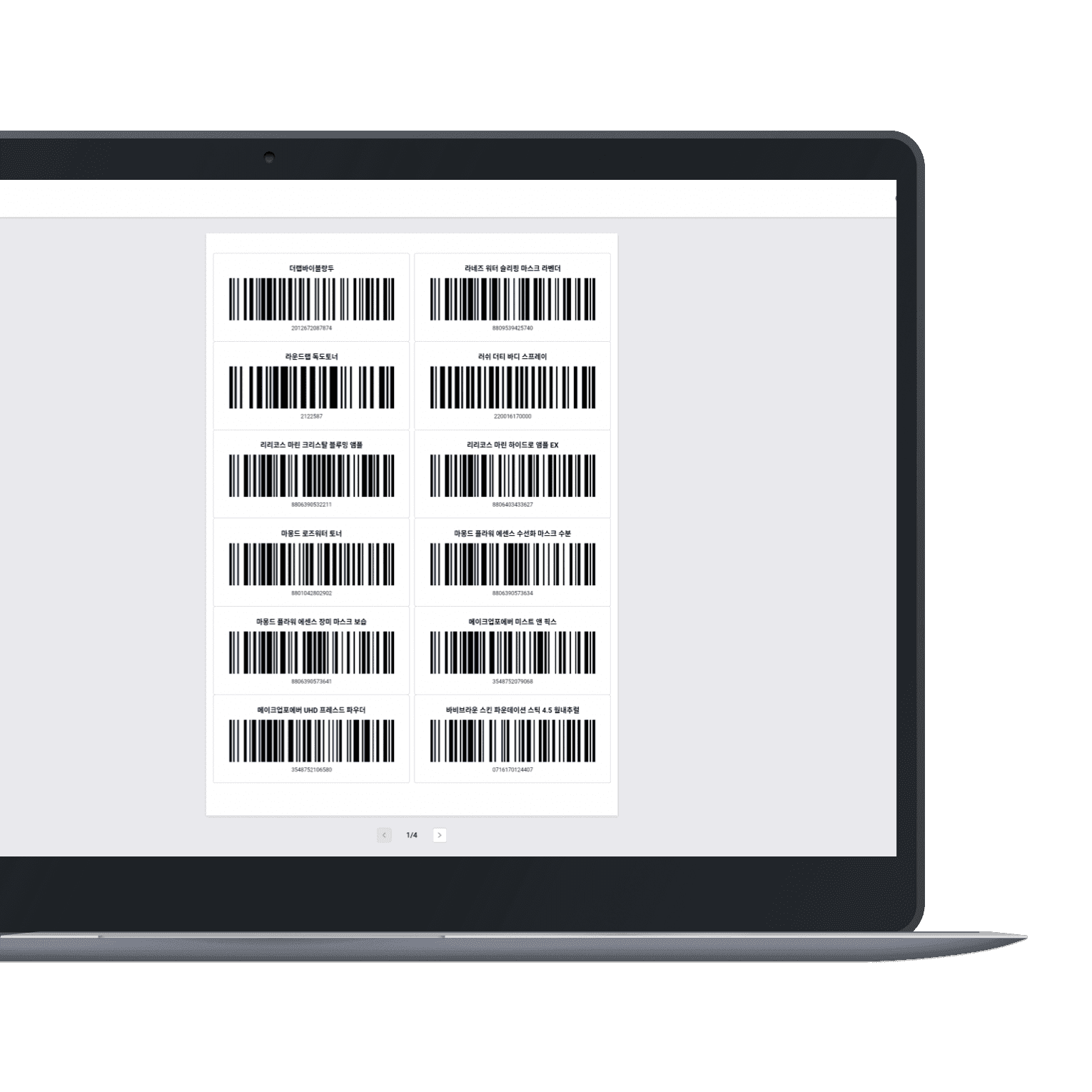
How to Print Barcodes
How to Print Barcodes
How to Print Barcodes
Choose the right label size for your A4 sheet or thermal paper.
Pick a barcode label design or create your own and adjust details.
Upload an Excel file with your inventory data for easy printing.
Click “Print”!
Choose the right label size for your A4 sheet or thermal paper.
Pick a barcode label design or create your own and adjust details.
Upload an Excel file with your inventory data for easy printing.
Click “Print”!
FAQ
Is it really free?
Can I add a custom label design template?
Is it mobile-friendly?
Is it really free?
Can I add a custom label design template?
Is it mobile-friendly?
Is it really free?
Can I add a custom label design template?
Is it mobile-friendly?
Do more with your barcodes
Try BoxHero for free for 30 days.
Do more with your barcodes
Try BoxHero for free for 30 days.
Do more with your barcodes
Try BoxHero for free for 30 days.
Features
Use Cases
Tools
© 2025 BoxHero, Inc.
Features
Use Cases
Tools
© 2025 BoxHero, Inc.
Features
Use Cases
Tools
© 2025 BoxHero, Inc.
